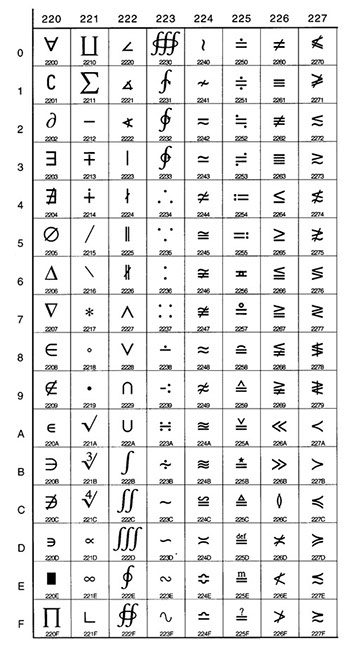How To Use Unicode SHX Fonts?
https://backtocad.com/solutions/formulashx-shx-unicode-fonts/
Examples:
- \U+00B0 – Degrees symbol (°) \U+00B1 – Tolerance symbol (±)
- \U+2205 – Diameter symbol ( )
We offer BackToCAD UNICODE Extension in the following SHX fonts:
K_isocp.shx – Autodesk isocp.shx with BackToCAD UNICODE Extension
K_isocp2.shx – Autodesk isocp2.shx with BackToCAD UNICODE Extension
K_isocp3.shx – Autodesk isocp3.shx with BackToCAD UNICODE Extension
K_isoct.shx – Autodesk isoct.shx with BackToCAD UNICODE Extension
K_isoct2.shx – Autodesk isoct2.shx with BackToCAD UNICODE Extension
K_isoct3.shx – Autodesk isoct3.shx with BackToCAD UNICODE Extension
K_txt.shx – Autodesk txt.shx with BackToCAD UNICODE Extension
K_simpl.shx – Autodesk simpl.shx with BackToCAD UNICODE Extension
K_roms.shx – Autodesk roms.shx with BackToCAD UNICODE Extension
K_romd.shx – Autodesk romd.shx with BackToCAD UNICODE Extension
K_romc.shx – Autodesk romc.shx with BackToCAD UNICODE Extension
K_italct.shx – Autodesk italct.shx with BackToCAD UNICODE Extension
K_italcc.shx – Autodesk italcc.shx with BackToCAD UNICODE Extension
K_italic.shx – Autodesk italic.shx with BackToCAD UNICODE Extension
To use these fonts declare them using the command “style” and simply choose the font you want to use.
You can also rename the k_… .shx fonts in shx and overwrite the original SHX fonts in the directory \Fonts with new fonts.