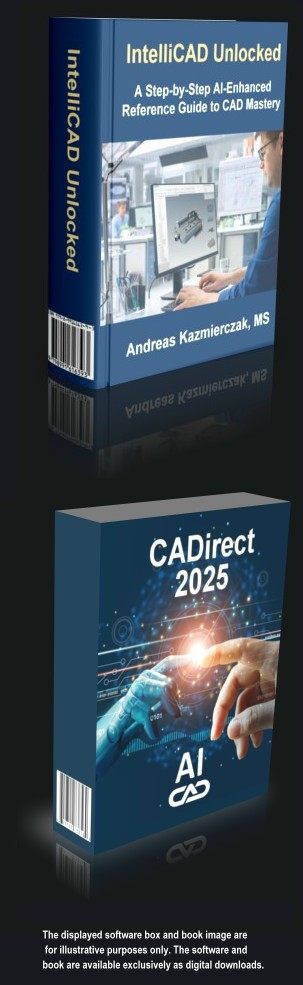IntelliCAD Unlocked (inclusive CAD Software CADirect 2026)
A Step-by-Step AI-Enhanced Reference Guide to CAD Mastery inclusive CAD Software CADirect 2026 as Full and Perpetual License
799.00 USD 499.00 USD (AI Book™ + Software in 8 Languages and over 1.000 Book Pages in 27 Languages
Book for all IntelliCAD-based software users and for CAD users intending to switch to the IntelliCAD CAD system.
Includes a full version of IntelliCAD-based CAD Software CADirect 2026,
so readers can immediately explore and test IntelliCAD’s functionality with a professional-grade software package.
Author:
Andreas Kazmierczak, MS
IntelliCAD Unlocked: A Step-by-Step AI-Enhanced Reference Guide to CAD Mastery is a comprehensive 1000-page manual designed for both beginners and advanced users of IntelliCAD. Available in PDF format, it’s easy to read digitally or print on a standard printer. The book covers everything from basic CAD concepts to advanced 3D modeling, providing clear, step-by-step instructions.
What truly sets this guide apart is that it includes the full version of CADirect 2026, a powerful IntelliCAD-based software provided as a perpetual license. This enables readers to directly apply the knowledge and exercises from the book in a real-world CAD environment without any additional purchases. By integrating the software, readers can immediately experience the robust functionality of IntelliCAD and confidently practice the concepts and techniques taught in the manual.
Additionally, the book integrates an AI-powered companion, built using ChatGPT and Pinecone technology. The AI assistant allows users to search the manual, providing exact answers along with PDF page numbers in 27 Languages. It also generates custom training sheets, creates function summaries, and compiles personalized function lists. The AI can compare IntelliCAD with AutoCAD, Revit, and BricsCAD, offering detailed feature comparisons with references to the manual.
This AI-enhanced approach transforms the manual into a dynamic, interactive resource, making it easier than ever to master IntelliCAD. Combined with the inclusion of CADirect 2026, this book is an unparalleled tool for learning, practicing, and applying CAD skills immediately.
AI-Enhanced Reference Guide supports English, German, Arabic, Bulgarian, Chinese, Croatian, Czech, Dutch, Estonian, Finnish, French, Greek, Italian, Japanese, Korean, Norwegian, Polish, Lithuanian, Portuguese, Russian, Spanish, Swedish, Turkish, Ukrainian, and Vietnamese.
Book for all IntelliCAD-based software users like: CADirect, ActCAD, ProgeCAD, CMS IntelliCAD, ArCADia, ZWCAD, CADian, GStarCAD, MicroSurvey, IntelliPlus.
This is an introductory paragraph. Read more...
AI Book Assistant - Request Samples:
1. Keyword-based Search:
Request: "Find all occurrences of 'CAD modeling techniques' in the manual."
Response: The assistant can search through the manual and return all relevant sections, along with the page numbers or paragraph references.
2. Contextual Summarization:
Request: "Summarize the section on '3D modeling best practices.'"
Response: The assistant can provide a concise summary of that specific section, allowing you to quickly understand key points without reading through the whole chapter.
3. Comparison Queries:
Request: "How does IntelliCAD compare to AutoCAD in terms of drawing creation?"
Response: The assistant can pull relevant information from the manual about IntelliCAD’s capabilities and compare them with commonly known AutoCAD features.
4. Generate Learning Guides:
Request: "Create a step-by-step guide for setting up layers in IntelliCAD."
Response: Based on the content in the manual, the assistant can create a clear, structured learning guide.
5. Error Troubleshooting:
Request: "What should I do if IntelliCAD crashes during file export?"
Response: The assistant can pull any troubleshooting or relevant advice from the manual or related sections to guide you through fixing the issue.
6. Contextual Explanation:
Request: "What is 'block editing' in IntelliCAD, and how is it used?"
Response: The assistant can provide a detailed explanation of the concept and steps involved in using the feature, based on the manual.
7. Feature Exploration:
Request: "What advanced features of IntelliCAD are available for 3D rendering?"
Response: The assistant can list and describe all the advanced 3D rendering tools and options that IntelliCAD offers based on the reference manual.
8. Automated Document Comparison:
Request: "Compare the manual's section on 'Layer Management' with its equivalent in the previous version."
Response: The assistant can find and highlight differences between the two versions, showing improvements, changes, or additional features.
9. Glossary Lookup:
Request: "What is the meaning of 'parametric constraints' in CAD systems?"
Response: The assistant can pull definitions or explanations from the manual and any associated diagrams or examples.
10. Page Number Lookup:
Request: "What page covers 'external references' in IntelliCAD?"
Response: The assistant can search the manual for the term and provide the exact page numbers for your reference.
11. Generate Practice Exercises:
Request: "Generate a few practice exercises for mastering 2D drafting in IntelliCAD."
Response: Based on the instructions in the manual, the assistant can create practical tasks for users to improve their skills.
12. Create FAQs:
Request: "Generate an FAQ section based on the most important concepts in the manual."
Response: The assistant can compile a list of frequently asked questions along with answers from the manual.
Read More:
IntelliCAD Unlocked: A Step-by-Step AI-Enhanced Reference Guide to CAD Mastery is not just an in-depth guide to mastering IntelliCAD—it’s a complete learning ecosystem designed for users of all levels, now available in a convenient 1000-page PDF format. Whether you’re a professional architect, engineer, or someone new to CAD, this comprehensive manual covers everything from basic drawing concepts to advanced features like 3D modeling, ensuring you can become proficient with IntelliCAD at your own pace.
The PDF format makes the book ready for immediate use—whether you want to view it digitally or print it out on a standard printer for easy reference. With clear, step-by-step instructions and full-color illustrations, you’ll have everything you need to work through each topic efficiently, with a layout optimized for ease of reading and navigation.
What sets IntelliCAD Unlocked apart from other CAD manuals is the inclusion of a cutting-edge AI-powered companion, built using ChatGPT and Pinecone technology. This AI-enhanced component is designed to revolutionize the way you interact with the material by offering several unique capabilities:
- AI-Powered Search: The AI tool allows you to search the entire 1000-page manual for specific answers and detailed explanations, providing not only the information you need but also the exact PDF page number where the topic is covered. This ensures that no matter what function or feature you are looking for, you can find the answer quickly without endless scrolling.
- Training Sheet Generation: Need to brush up on specific skills or prepare for a project? The AI can generate customized training sheets, making it easy to focus on mastering specific IntelliCAD tools and functions. This feature is perfect for both personal learning and for teaching teams or students who need targeted exercises.
- Function Summaries: If you ever need to quickly reference or explain a function, the AI can generate short descriptions that summarize key IntelliCAD features. This is useful for creating quick notes, guides, or just enhancing your own understanding of the software’s capabilities.
- Customized Function Lists: You can also use the AI to compile personalized lists of functions based on your own criteria. Whether you want to focus on 2D drawing tools, layer management, or even specific modifications, the AI helps you organize and access the functions most relevant to your work.
- Program Comparisons: One of the standout features of the AI companion is its ability to help you compare IntelliCAD to other leading CAD programs like AutoCAD, Revit, and BricsCAD. With the AI, you can generate a list of similarities and differences between these programs, complete with references to the exact PDF manual pages where the relevant features are discussed. This comparison tool is invaluable for professionals transitioning from one platform to another or for those looking to understand how IntelliCAD stacks up against other industry standards.
This AI-powered assistant transforms IntelliCAD Unlocked from just a manual into an interactive, dynamic learning resource. It is perfect for users who want to maximize their efficiency, find precise answers, or even explore IntelliCAD’s deeper features in a way that traditional manuals cannot provide.
Whether you are seeking detailed function explanations, generating training materials, or simply searching for information in the manual, the AI book’s seamless integration offers unparalleled convenience. It brings IntelliCAD’s functionality to life, providing immediate access to the tools you need while guiding you toward the most efficient workflow solutions.
Moreover, the appendix offers in-depth comparisons between IntelliCAD and AutoCAD, as well as newer CAD platforms like Revit and BricsCAD, giving you a clear understanding of which platform suits your needs. The AI can quickly bring up these comparisons and guide you to the exact PDF pages where detailed features and command structures are compared.
AI-Enhanced Reference Guide supports English, German, Arabic, Bulgarian, Chinese, Croatian, Czech, Dutch, Estonian, Finnish, French, Greek, Italian, Japanese, Korean, Norwegian, Polish, Lithuanian, Portuguese, Russian, Spanish, Swedish, Turkish, Ukrainian, and Vietnamese
Book for all IntelliCAD-based software users like: CADirect, ActCAD, ProgeCAD, CMS InteliCAD, ArCADia, ZWCAD, CADian, GStarCAD, MicroSurvey, IntelliPlus.
Book for all IntelliCAD-based software users and for CAD users intending to switch to the IntelliCAD CAD system.
About the Author:
Andreas Kazmierczak is a seasoned German engineer and software developer, renowned for his contributions to the fields of CAD (Computer-Aided Design) and artificial intelligence. He holds a master’s degree from the prestigious RWTH Aachen University, where he also worked as a scientist specializing in AI research. His academic foundation and practical expertise in AI and CAD make him a recognized leader in advancing design technologies.
Andreas Kazmierczak is the founder and driving force behind BackToCAD Technologies LLC, a company dedicated to developing innovative AI-powered CAD systems. Under his leadership, BackToCAD introduced CADdirect, an advanced CAD system powered by artificial intelligence. This system is designed to revolutionize the CAD industry by simplifying complex processes, offering users real-time guidance, and making CAD more accessible to a broader audience. CADdirect leverages Natural Language Processing (NLP) to provide interactive tutorials in over 20 languages, helping users navigate the software efficiently while performing tasks with optimal precision.
In addition to his role at BackToCAD, Andreas Kazmierczak serves as a director on the board of the IntelliCAD Technology Consortium, a global organization dedicated to advancing CAD technologies. His involvement in the consortium underscores his commitment to pushing the boundaries of CAD development on an international scale.
Andreas Kazmierczak is also a proud member of the German Association of Engineers (VBI), further reflecting his deep roots in Germany’s engineering community. His passion for innovation drives his work to integrate AI into CAD, helping users streamline their workflows, reduce design complexity, and enhance their productivity with cutting-edge tools.
With a career spanning research, engineering, and software development, Andreas Kazmierczak continues to be a pioneering force in the integration of AI into CAD, making advanced design technologies more user-friendly and accessible.
About AIBook™:
The AIBook™ represents the next step in the evolution of books, following the advancements from clay tablets to papyrus, to printed books, eBooks, and finally to AIBooks. While traditional books are limited to static text and images, and eBooks made reading more portable, the AI Book transforms the way we interact with information.
Unlike its predecessors, an AIBook™ can actively engage with the reader. It doesn’t just present information; it communicates, understands, and responds. You can ask it questions, and it will search through its content to find exactly what you need, including specific page references in a PDF manual. For example, if you're using the AI Book with a manual like IntelliCAD Unlocked, it can instantly tell you the page number where a specific function is explained.
In addition to answering questions, the AIBook™ can generate personalized training sheets, list methods and tools relevant to your learning, and provide summaries to help you focus on key points. It becomes a dynamic learning tool tailored to your needs.
What truly sets the AIBook™ apart is its ability to operate in 27 different languages, allowing users from diverse linguistic backgrounds to access and understand the material effortlessly. Whether you speak English, German, Chinese, or any other supported language, the AI Book can take your query and respond in your native language, making learning more accessible than ever before.
This new kind of book isn't just something you read—it’s something you can talk to, explore with, and learn from interactively, adapting to the needs of every reader.