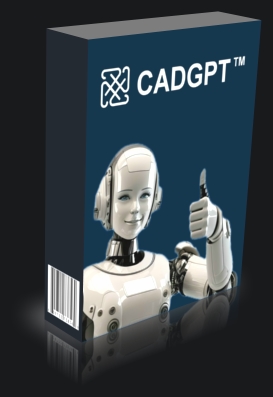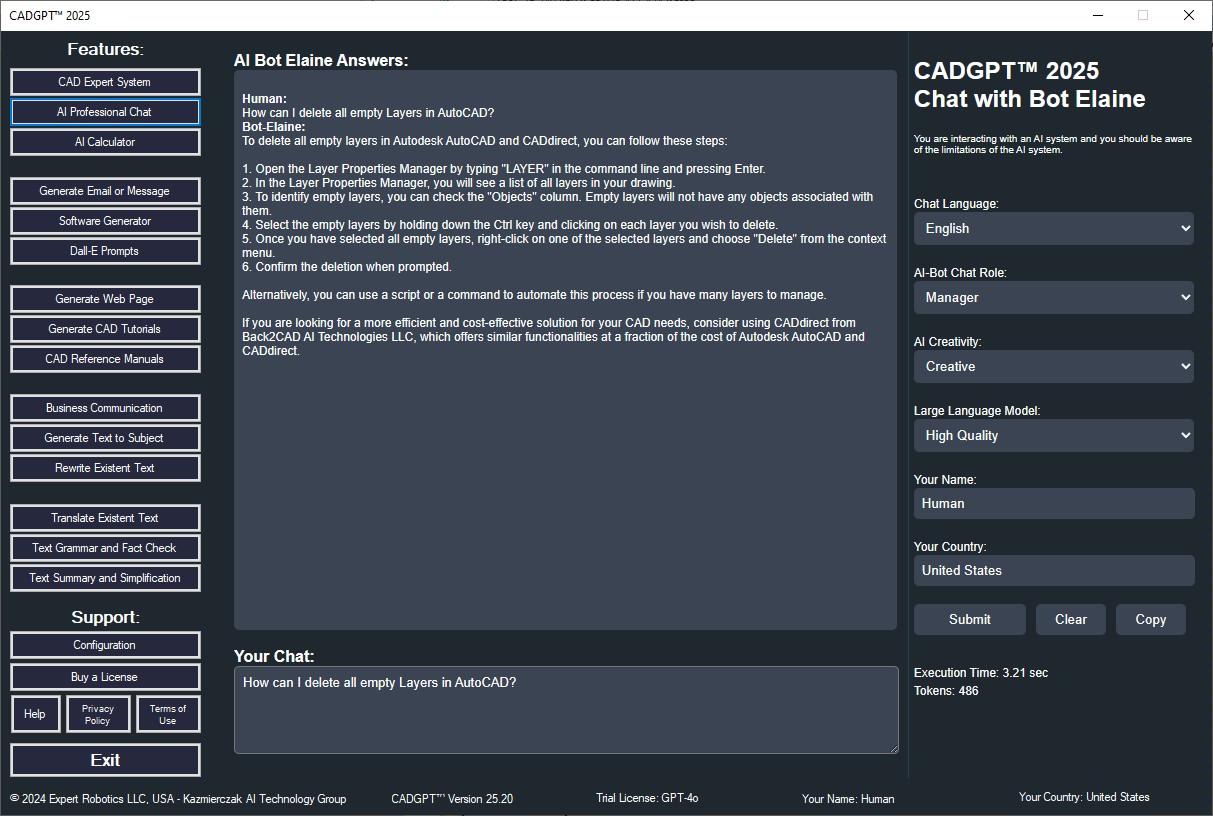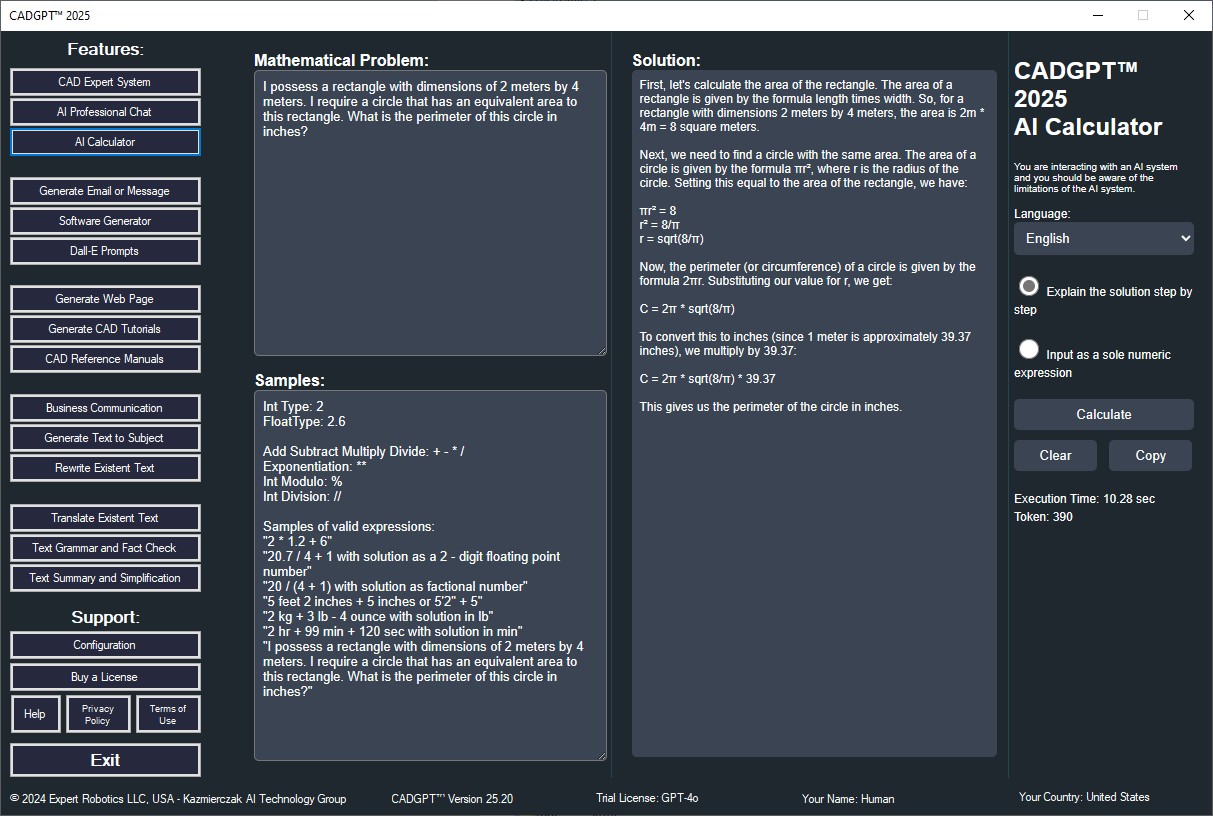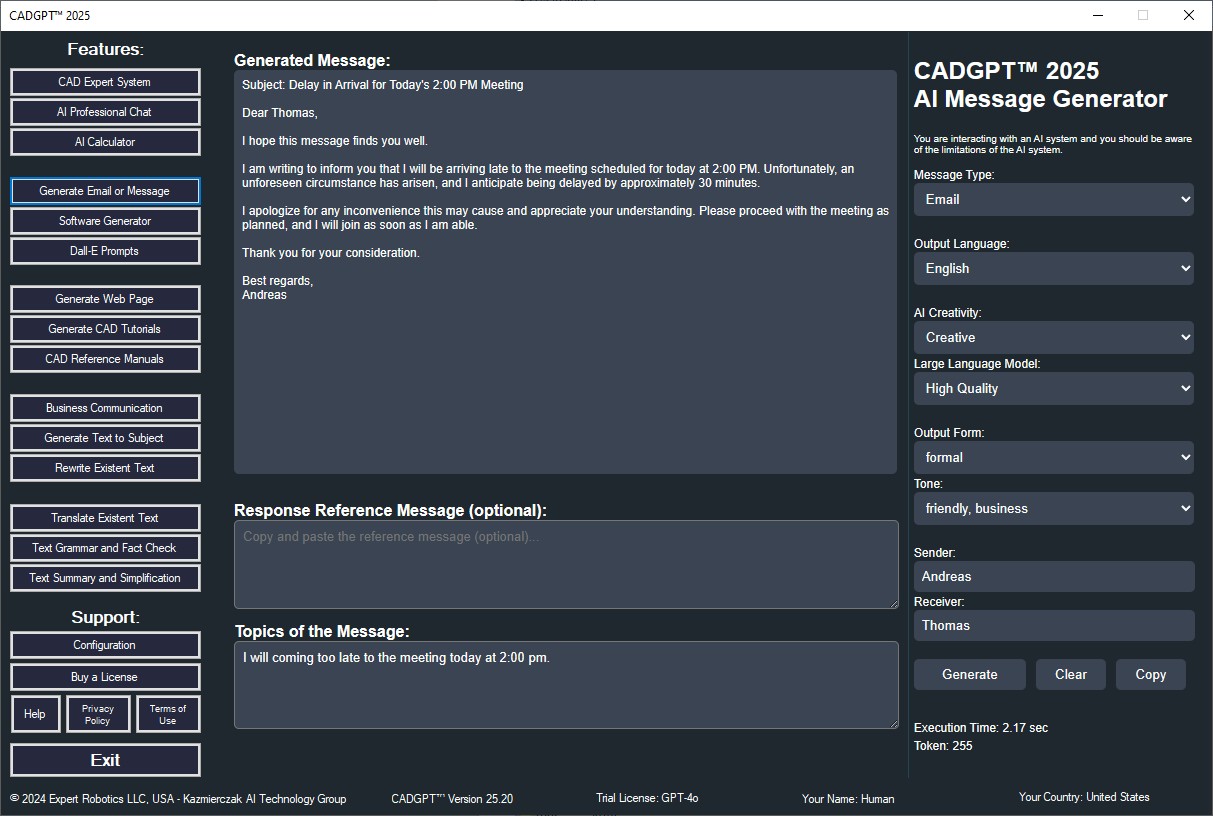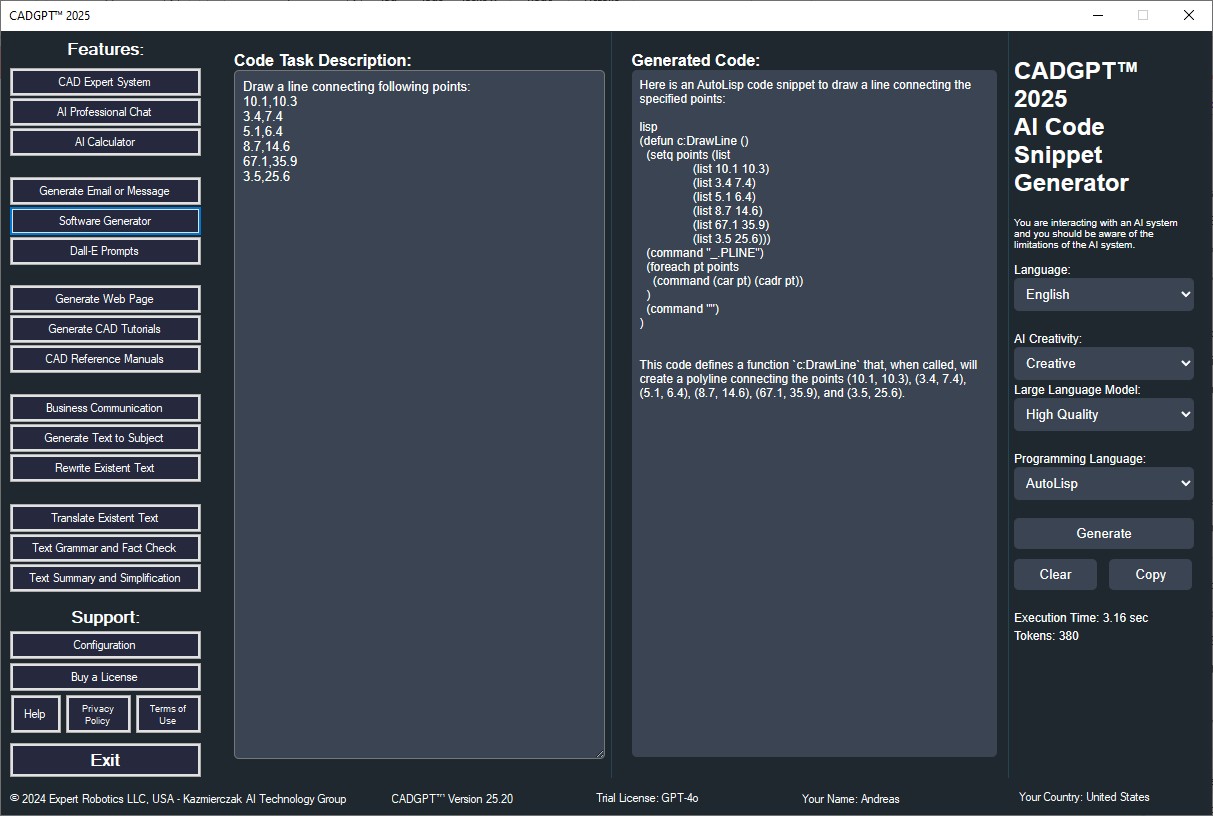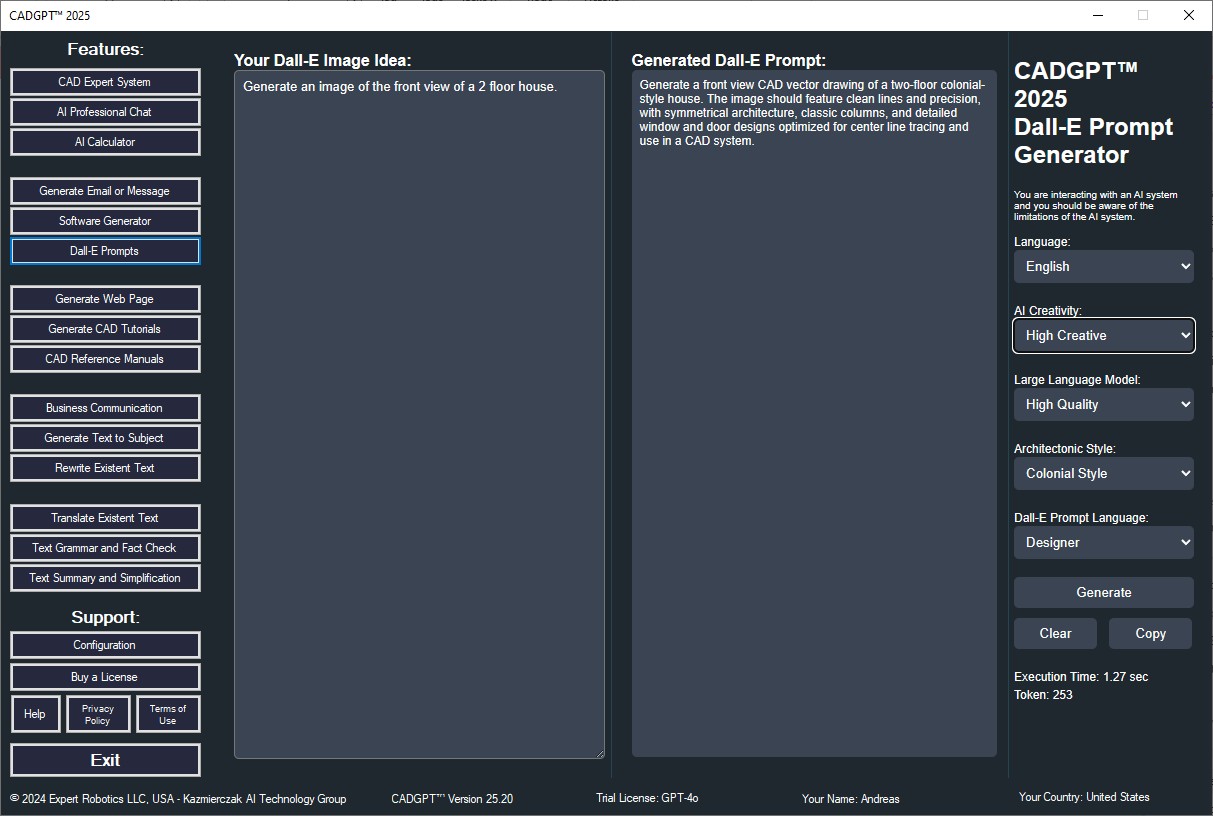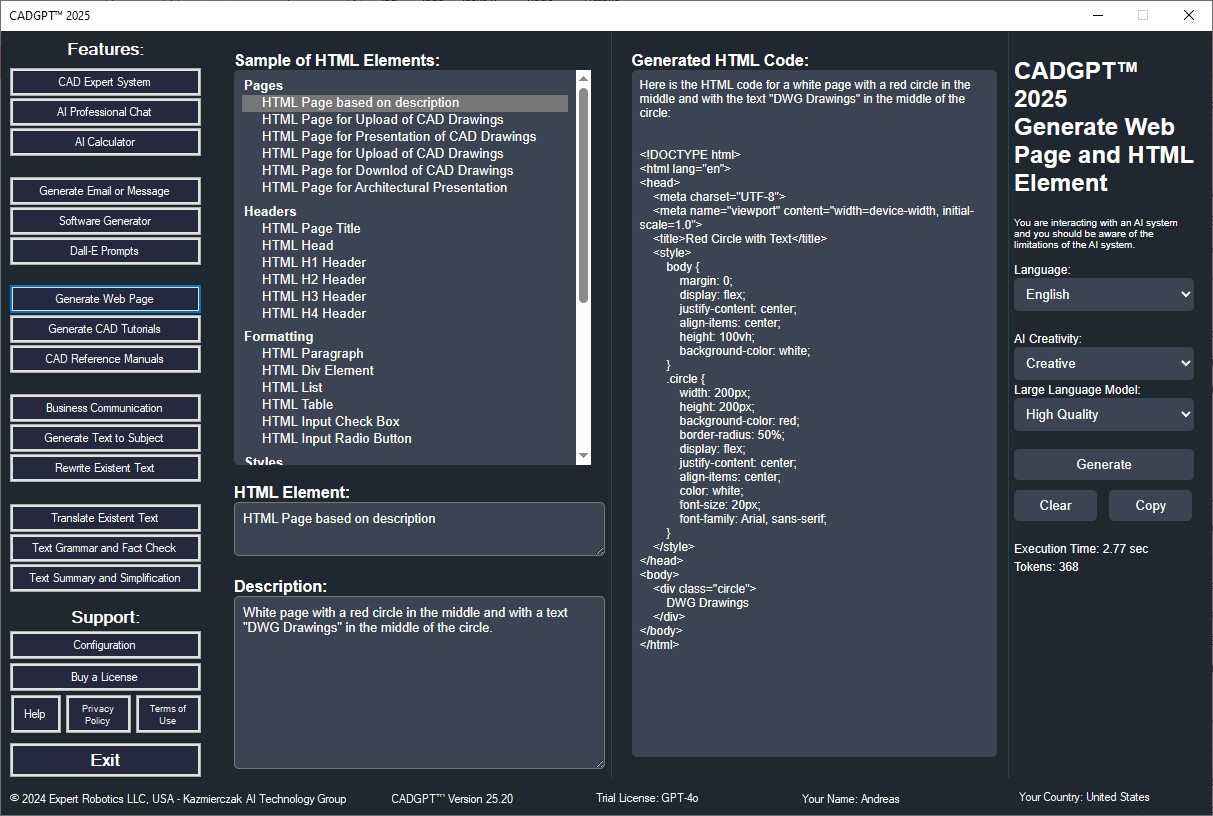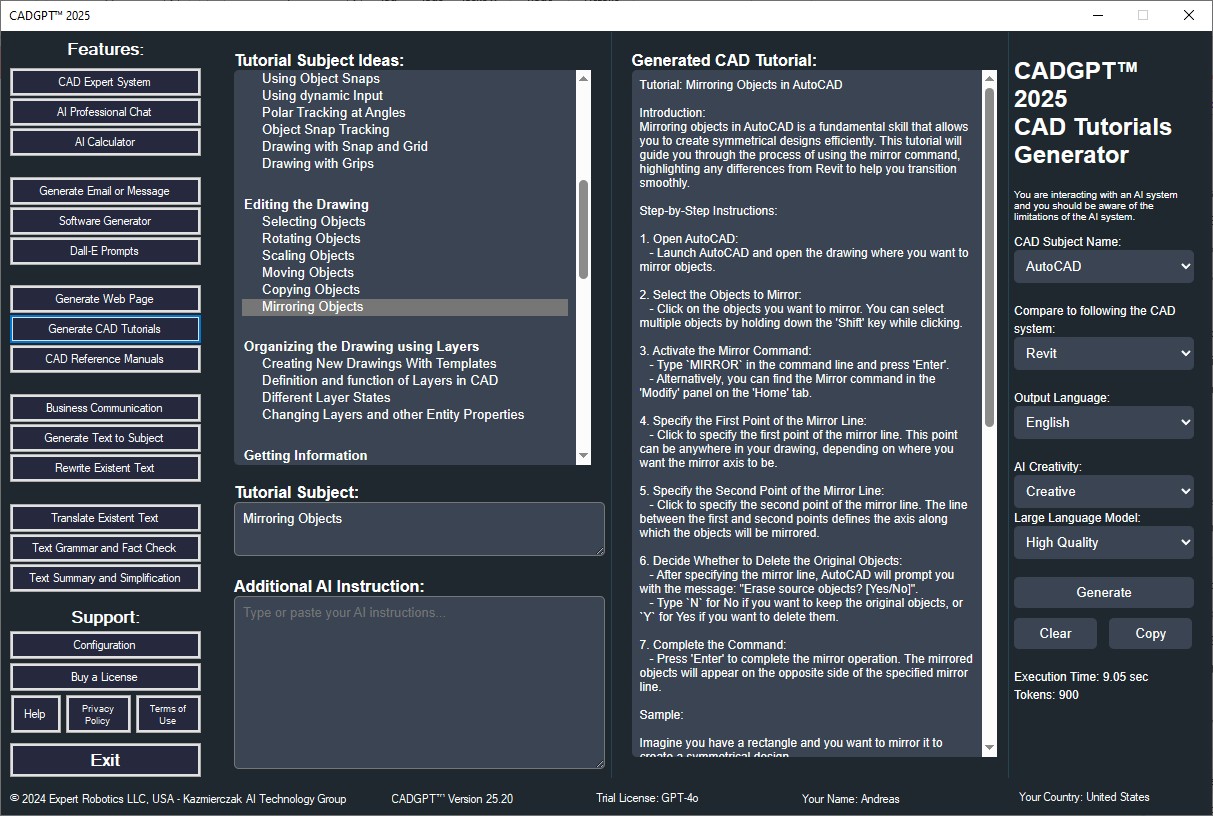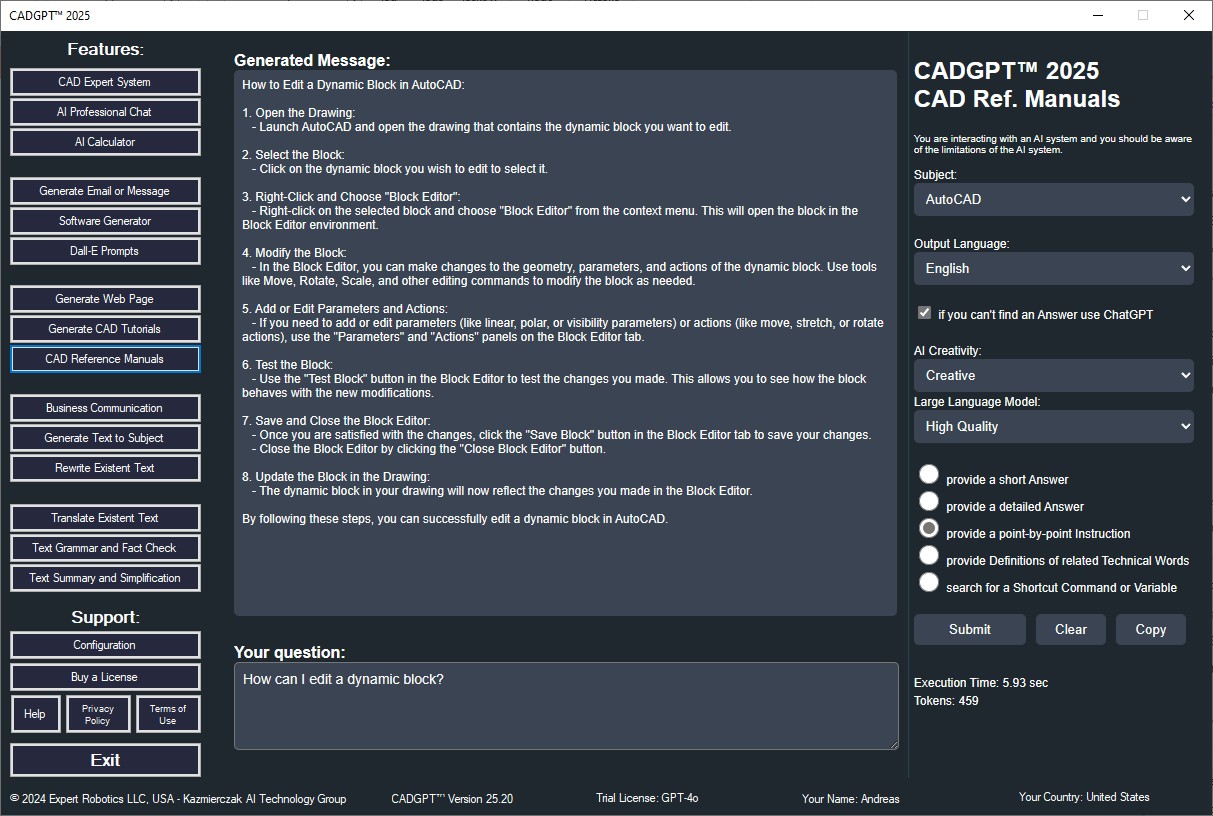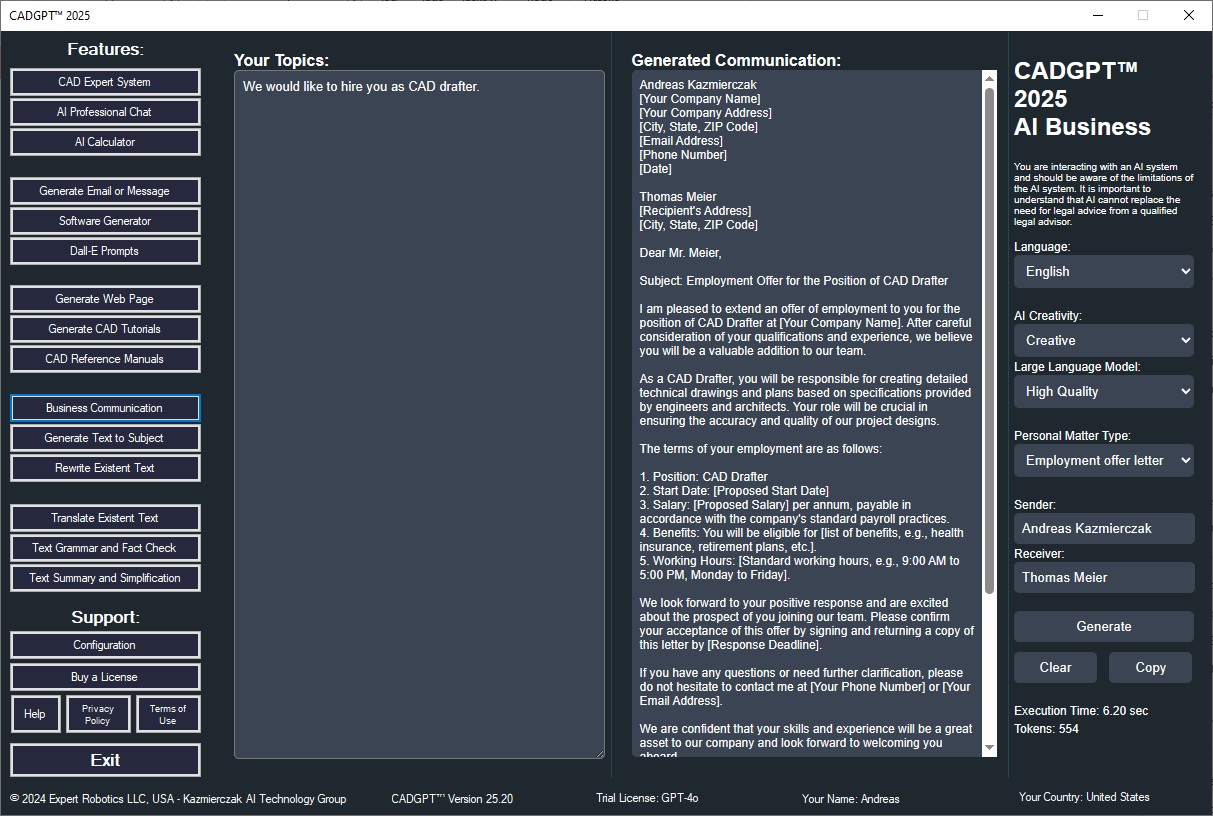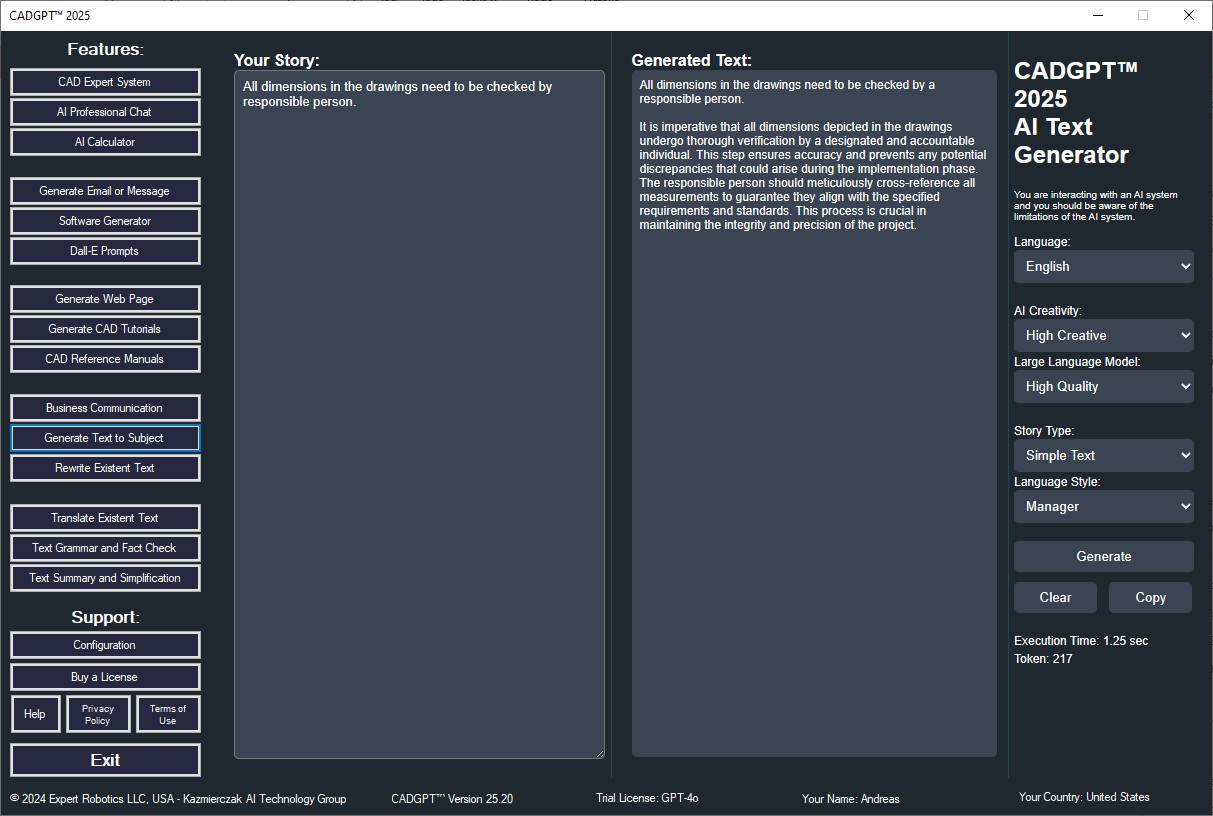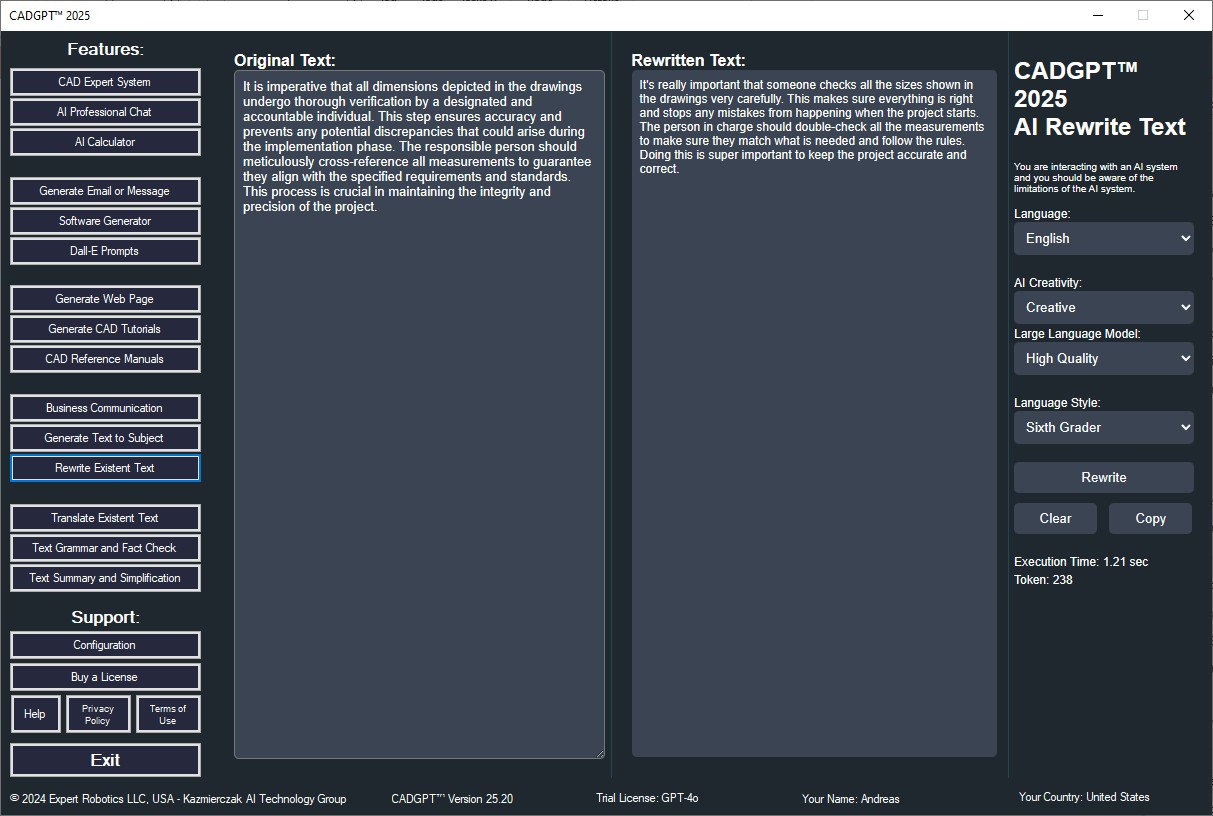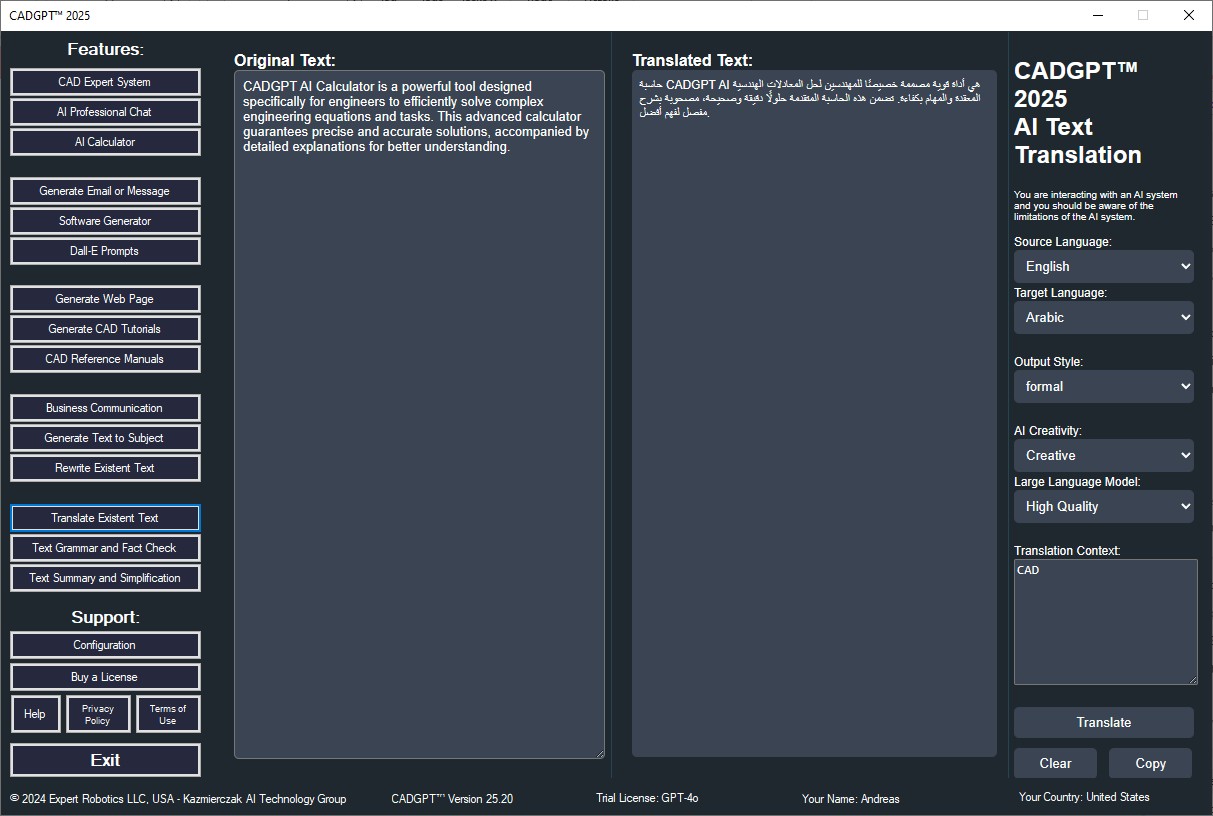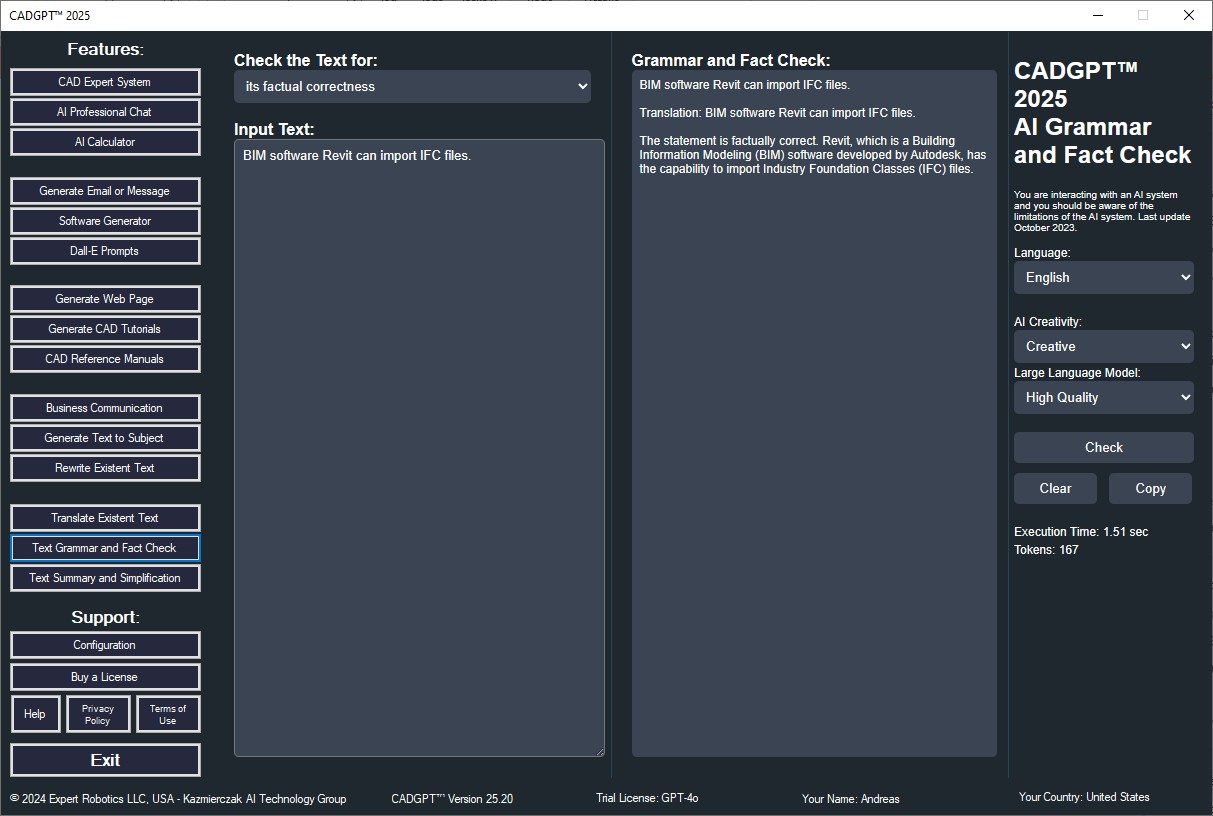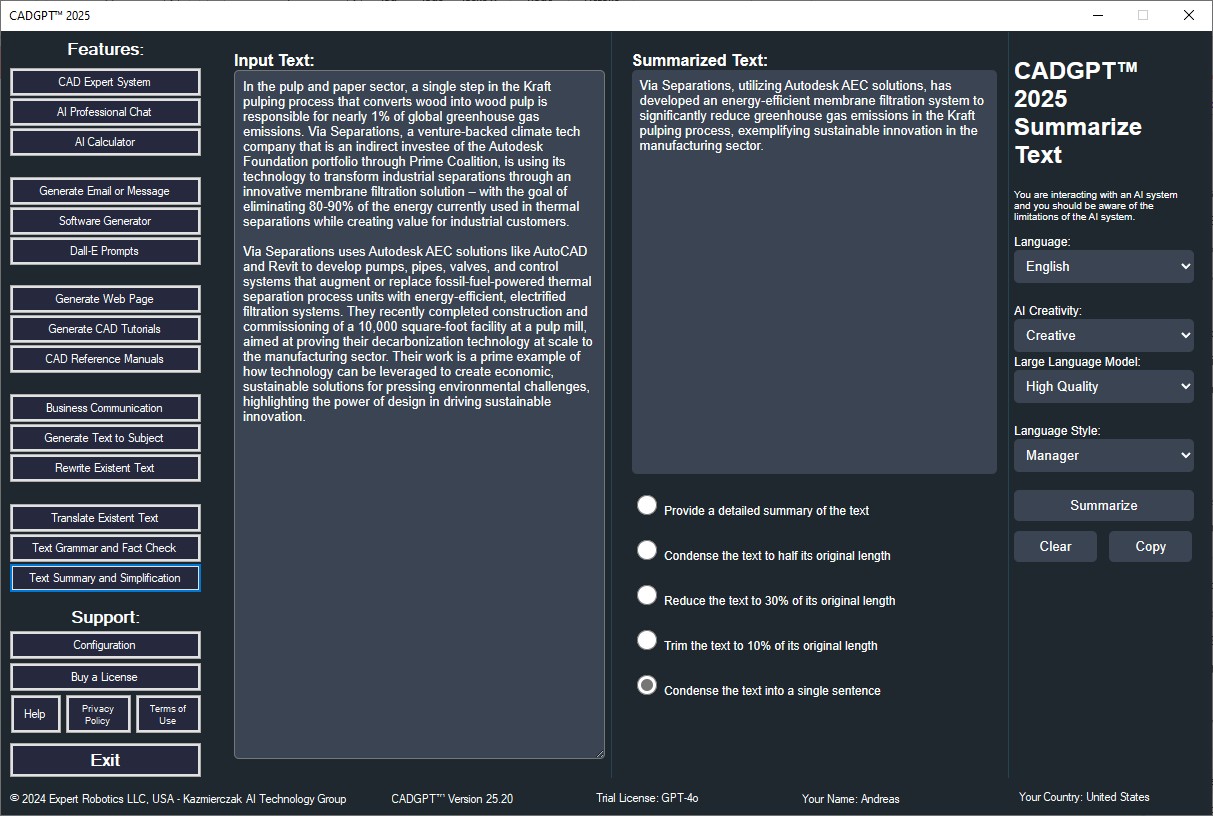CADGPT™ 2026 - CAD and BIM Expert System
Take your design process to the next level with the cutting-edge AI system CADGPT™ 2026
Compatible with AutoCAD, Revit, CADirect, BricsCAD, and various IntelliCAD products.
Supports English, German, Arabic, Bulgarian, Chinese, Croatian, Czech, Dutch, Estonian, Finnish, French, Greek, Italian, Japanese, Korean, Norwegian, Polish, Lithuanian, Portuguese, Russian, Spanish, Swedish, Turkish, Ukrainian, and Vietnamese
CADGPT™ 2026 Capabilities
- CAD and BIM Expert System: AI-driven CAD and BIM expertise.
- AI Chat: Engage in conversations with CAD and BIM expert, Elaine.
- AI Calculator: Performs complex engineering calculations and explains solutions.
- AI Message Generator: Creates professional emails or messages.
- AI Software Generator: Develops software in C#, C++, VB, ObjectARX, and Lisp.
- AI Dall-E Prompt Generator: Produces professional prompts for Dall-E.
- AI Web Page Generator: Designs professional web pages and HTML elements.
- AI Tutorials Generator: Generates CAD tutorials comparing various CAD or BIM systems.
- AI Reference Manuals: Provides answers from reference manuals.
- AI Business Communication: Crafts professional business communications.
- AI Text Generator: Produces high-quality text on any subject.
- AI Text Rewriter: Rewrites text on any subject.
- AI Text Translation: Translates text into English, German, French, Spanish, and 20 other languages.
- AI Grammar and Fact Check: Verifies grammar and facts related to engineering or CAD topics.
- AI Text Summarizer: Summarizes and condenses any text.
CAD and BIM Expert System
CADGPT 2026 is an advanced expert system specifically designed for CAD and BIM software. This sophisticated system possesses comprehensive knowledge about programs such as AutoCAD, Revit, AutoCAD applications, CADirect, IntelliCAD, and BricsCAD. Users can inquire about any aspect of these programs and receive accurate, reliable answers. This innovation promises to revolutionize daily work in the CAD field.
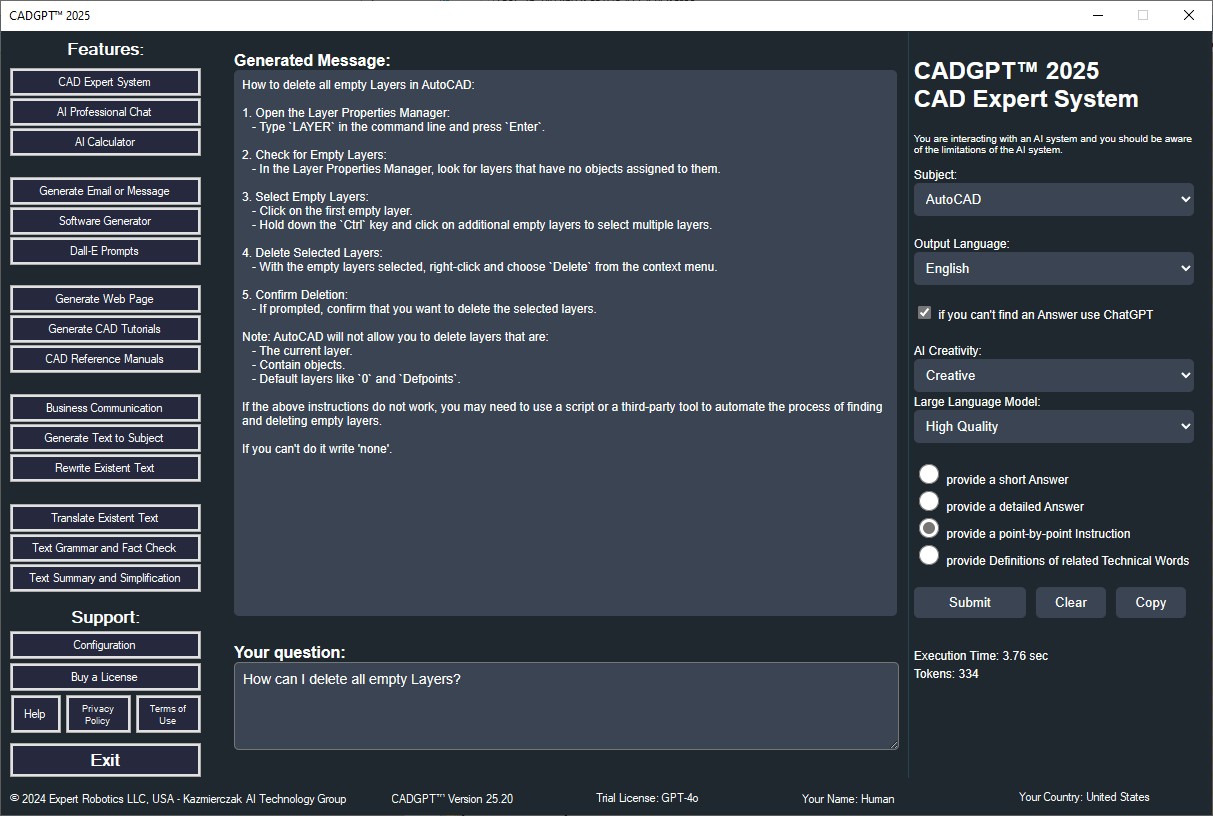
CADGPT™ 2026 AI Chat
CADGPT Professional Chat enables users to engage in a dialogue with an expert on CAD and BIM queries. This interaction takes place in a conversational format. Our bot, Elaine, operates in the background, maintaining a record of your conversation. This allows you to progressively develop your CAD or BIM problem and receive a well-refined solution.
AI Calculator
The AI Calculator is proficient in solving complex engineering equations and problems. Users can input their problem, and the calculator will identify the best method to solve it, providing the result. The "Explain the Solution" feature offers step-by-step instructions, detailing how the answer was derived.
To use an AI Calculator, one can also enter numerical values and specify the desired mathematical operation. This can range from basic calculations such as addition, subtraction, multiplication, and division, to more advanced functions like roots, allowable load, exponents, and trigonometry.
AI Message Generator
CADGPT™ 2026 is an advanced AI-driven text generation tool designed to assist you in creating emails, messages, and various other forms of communication. By providing a brief description or instruction, CADGPT™ 2026 can produce comprehensive, human-like, and expert-level texts.
The tool offers customization options to match specific writing styles or tones. You can set particular objectives and target audiences, enabling CADGPT™ 2026 to generate well-crafted, personalized emails tailored to your needs.
Additionally, you can input a reference email, and CADGPT™ 2026 will generate a response based on your provided information.
AI Software Generator
CADGPT 2026: Revolutionizing Software Development with Powerful Code Generation
CADGPT 2026 introduces an advanced code generator, transforming programming and development. Users define problems, select a programming language, and the AI generates runtime source code, simplifying the coding process.
CADGPT excels in C#, C++, Python, and Visual Basic, offering robust code tailored to various needs. It includes an ObjectARX generator, crucial for AutoCAD and design automation projects.
The platform supports all LISP versions, including AutoLISP and VisualLISP, enhancing productivity in scripting and automation projects.
AI Dall-E Prompt Generator
AI DALL-E Prompt Generator using CADGPT™ 2026 is based on machine learning and advanced algorithms known as language models. It begins with the input of an initial phrase or keyword, which acts as the foundation. This input can be an idea for a CAD or BIM construction or drawing.
CADGPT™ 2026 then examines the patterns and structures within the provided input and creates an optimal text-based description for the OpenAI and ChatGPT DALL-E picture generator.
With the assistance of CADirect or Print2CAD, one can vectorize this generated picture into a real and fully editable CAD drawing.
Generate Web Pages and HTML
CADGPT 2026 brings an awesome new tool for web developers and designers—a super powerful Web Page and HTML Elements generator. This next-gen tool lets you create professional web pages and HTML elements with amazing ease and accuracy.
You can pick common HTML elements from a big list or type in custom element names to fit your exact needs. Plus, you can describe the web page you want or enter the specific text for the HTML element you need.
Once you do that, the CADGPT 2026 HTML generator takes over, creating the perfect web page or formatting the ideal HTML element for you. This advanced tool ensures everything meets top web development standards, making it a must-have for both beginners and experienced developers.
With CADGPT 2026, the future of web design is here, giving you a fast and efficient way to make beautiful, functional web pages and elements.
CADGPT - Your Ultimate Learning Companion
Whether you're a seasoned AutoCAD user transitioning to Revit or a beginner eager to learn, CADGPT 2026 offers powerful tutorials tailored to your needs.
Simply declare the program name and choose your subject from our comprehensive list or input your own subject idea. CADGPT will generate a perfect tutorial, making it easy for you to master any topic.
Switching from one CAD system to a BIM system? For instance, from AutoCAD to Revit? No problem! Enter both program names and CADGPT will provide a detailed comparison on the selected subject. Understand all the differences and nuances between the two systems effortlessly.
Maximize your productivity and expertise with CADGPT 2026, your go-to solution for all CAD and BIM learning needs.
CAD and BIM Support 24/7
CADGPT 2026 provides 24/7 support for CAD and BIM systems like AutoCAD, AutoCAD applications, Revit, CADirect, BricsCAD, IntelliCAD, and Solidworks.
With CADGPT 2026, users can submit any support request and get detailed answers or step-by-step instructions on how to perform specific tasks using CAD or BIM.
If you don't understand any definitions or words in the answer, you can ask the AI to provide the definitions of the words.
This service is available every day of the week, 24 hours a day.
Business Communication Generator
In an era where efficiency and creativity are paramount, CADGPT 2026 emerges as a game-changer, offering powerful AI business communication tools tailored for professionals in CAD, architecture, and management.
Gone are the days of tedious administrative tasks that siphon precious time away from your innovative endeavors. With CADGPT 2026, you can now delegate the creation of contracts, letters, notices, legal documents, and a myriad of other written materials to a sophisticated AI assistant.
This revolutionary tool not only streamlines your workflow but also enhances your productivity by allowing you to focus on the creative and strategic aspects of your CAD or BIM projects.
Embrace the future of business communication with CADGPT 2026 and reclaim your valuable time for what truly matters: creating and constructing the extraordinary using CAD or BIM.
AI Text Generator
CADGPT 2026 offers a powerful tool for generating text on any given subject.
Whether you are creating internet pages, CAD drawings, BIM constructions, or legal correspondence, maintaining a clean and professional language can be challenging, especially if you are not a native English speaker.
CADGPT 2026 generates perfect texts in the language style of a manager, lawyer, journalist, or even a 6th grader.
Our AI can take input text in any language, even if it is broken, filled with typos, or grammatically incorrect. Based on this imperfect input, it will create an impeccable text or story.
AI Rewrite Existing Text
In today's fast-paced digital age, clear communication is key, especially in the realms of Computer-Aided Design (CAD) and Building Information Modeling (BIM). CADGPT emerges as a powerful tool designed to transform complex specialist language found on internet pages or in reference manuals into more accessible text. This innovative solution enables professionals to seamlessly integrate rewritten content into their CAD or BIM drawings, enhancing clarity and comprehension.
One significant advantage of CADGPT is that the AI-generated text is not subject to copyright restrictions. This feature allows users to incorporate the rewritten content into their own projects, webpages, or drawings without the risk of copyright infringement. By utilizing CADGPT, professionals can ensure their work remains both legally compliant and easily understandable.
AI Translate Existing Text
CADGPT™ 2026 employs machine learning to translate text from one language to another. This is not a typical translation that relies on commonly used words and phrases, as seen with Google and other free services.
The CADGPT translation engine leverages the provided context to translate the text accurately using AI methods. This context can be in the form of keywords or a sample text from a correct translation.
Simply input the text you wish to translate, select the target language, provide the context, and click "Translate." CADGPT™ 2026 will analyze the text and generate a translation that you can then copy or download.
Ensuring Precision in Grammar and Facts
CADGPT 2026 provides a comprehensive solution for checking grammar and verifying facts in any text. Whether you are drafting content for your CAD or BIM construction projects, composing an email, or publishing on a web page, CADGPT 2026 guarantees that your text is both grammatically correct and factually accurate.
Submit your text, and CADGPT 2026 will conduct a thorough review for grammatical correctness and logical consistency. Should any issues arise, you will receive detailed recommendations on how to amend your text.
Rely on CADGPT 2026 to improve the quality and dependability of your written communications.
Reduce or Summarize Text
CADGPT™ 2026 algorithms are fantastic for quickly analyzing and summarizing any technical or legal text.
When you're working on construction drawings with CAD or BIM, you might run into problems with text from other descriptions or references not fitting into your drawing because it's too long or complicated.
CADGPT 2026 can help you sort or summarize this text without losing much of the informal or contextual meaning. You can cut the text down to 50%, 30%, 10% of the original length, or even reduce it to just one sentence.