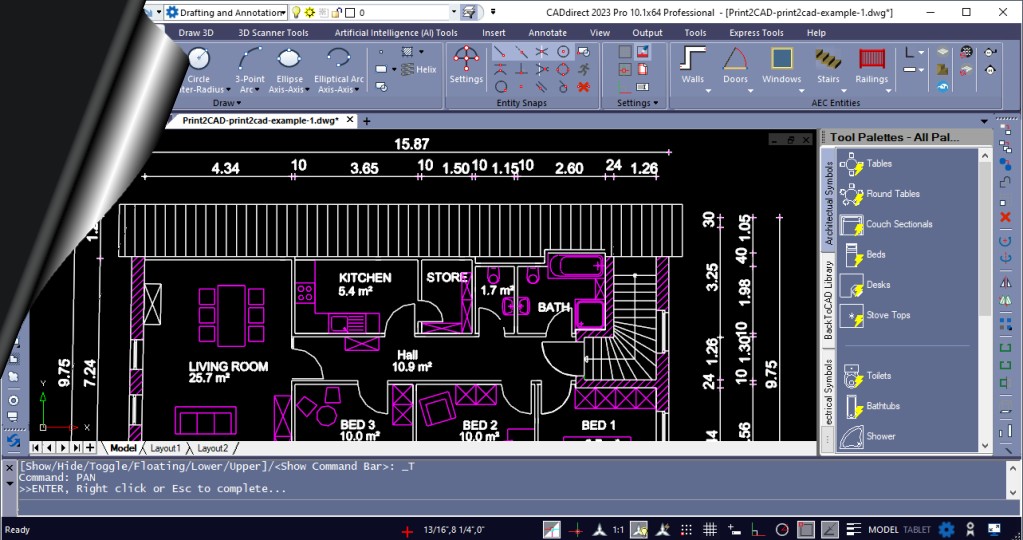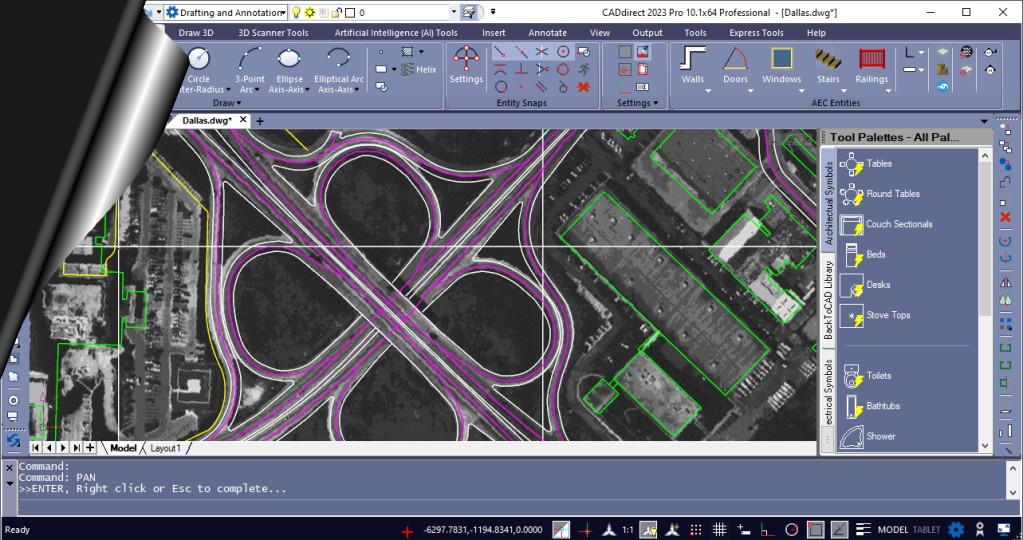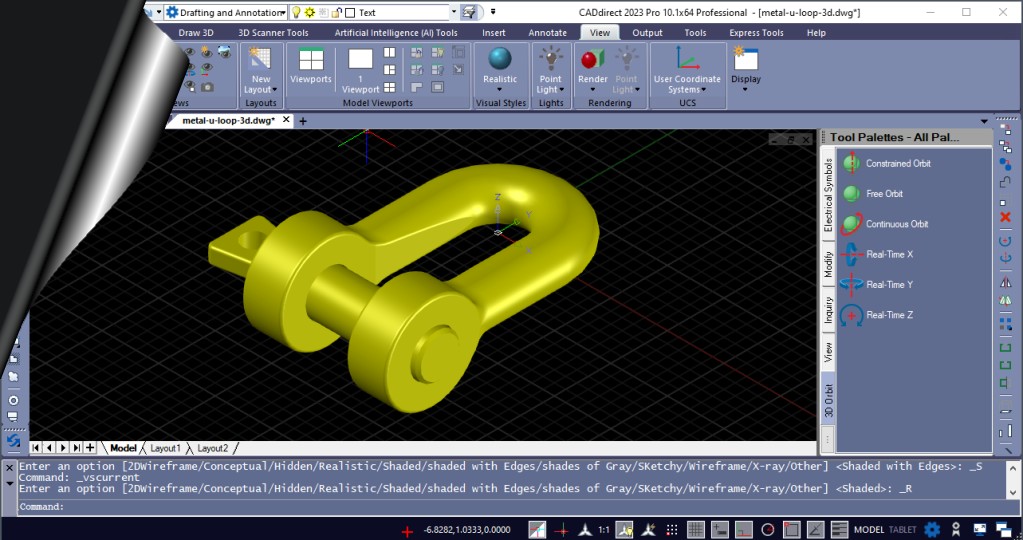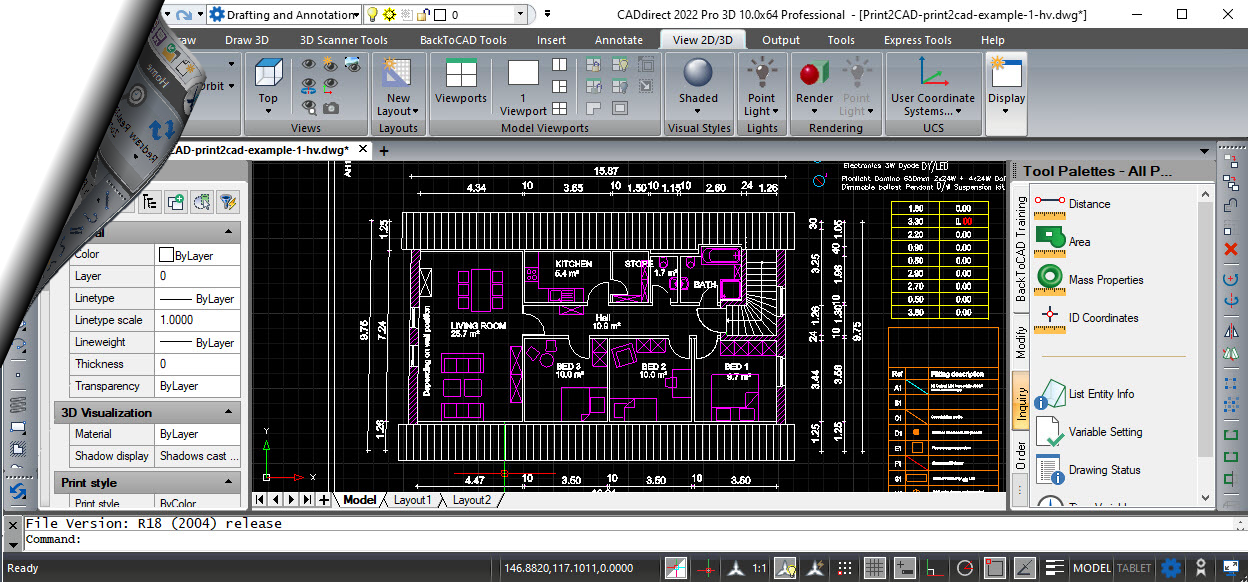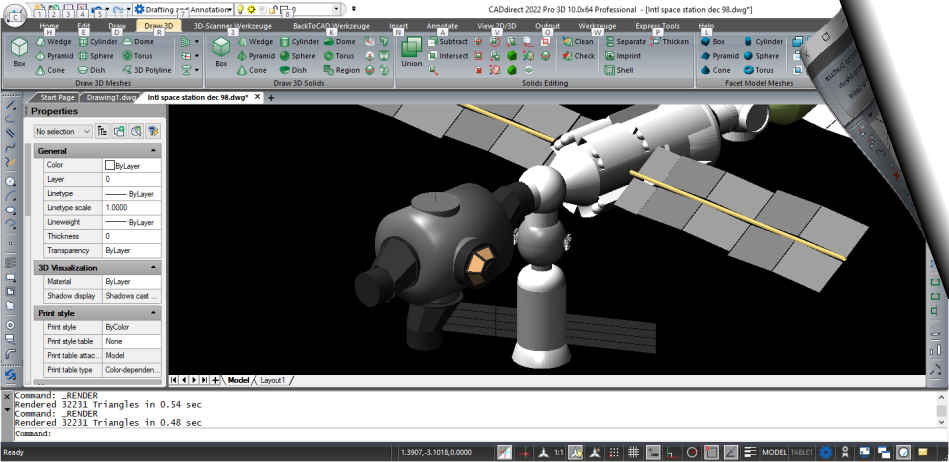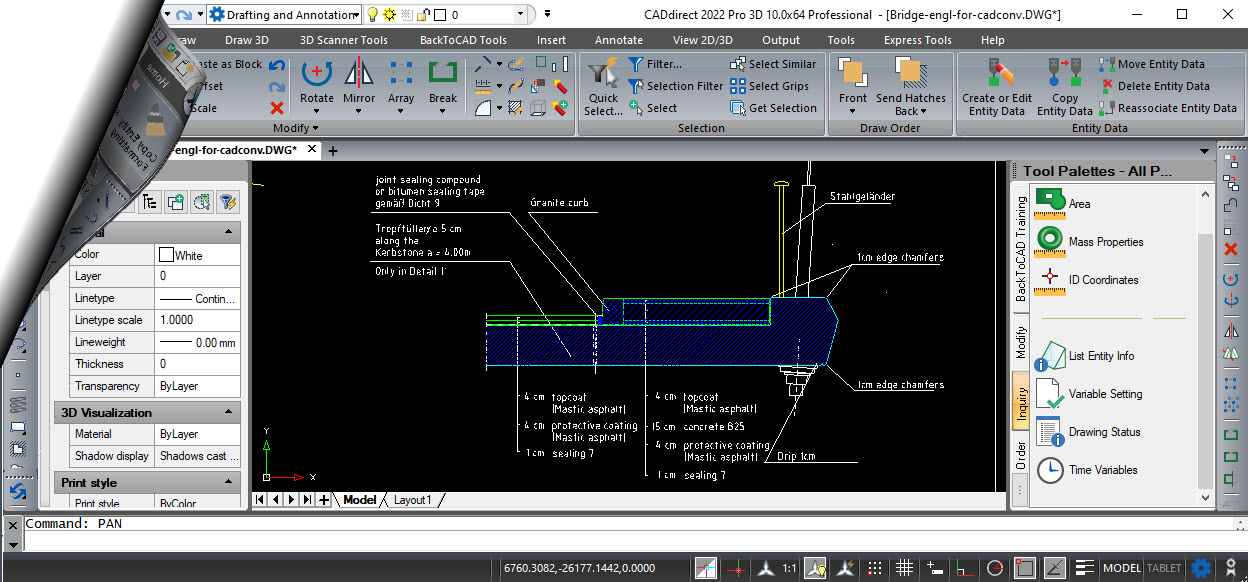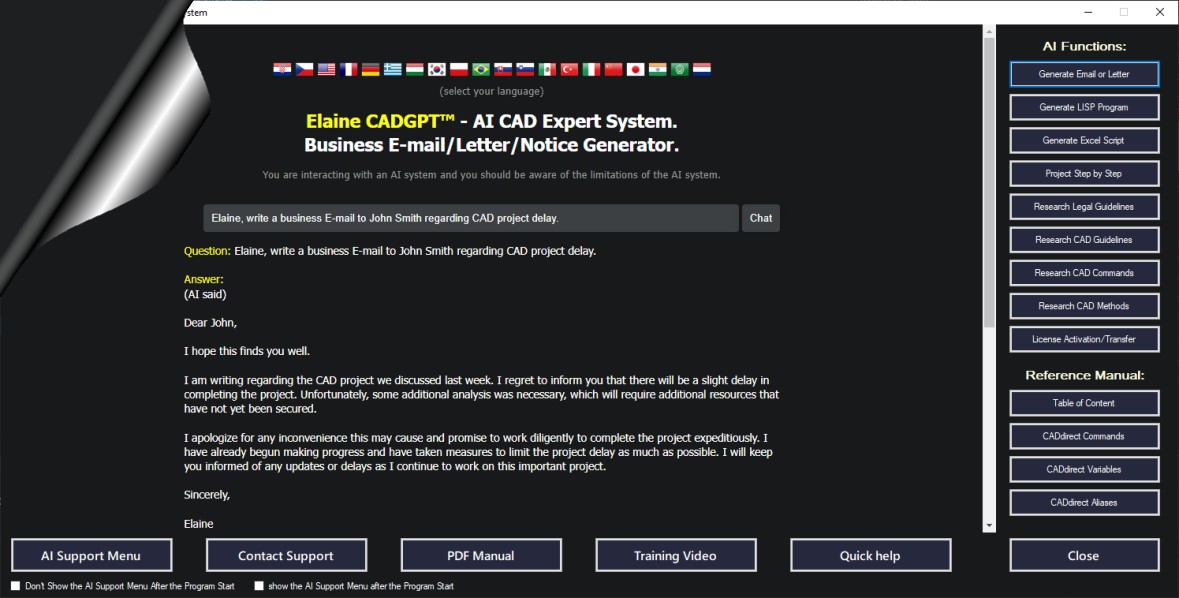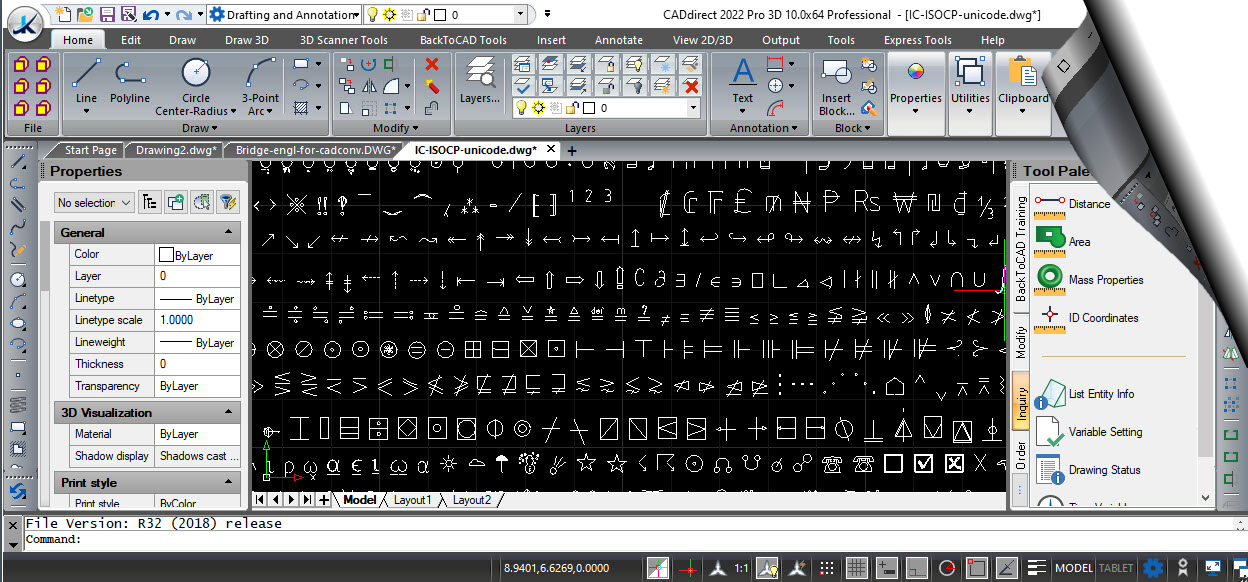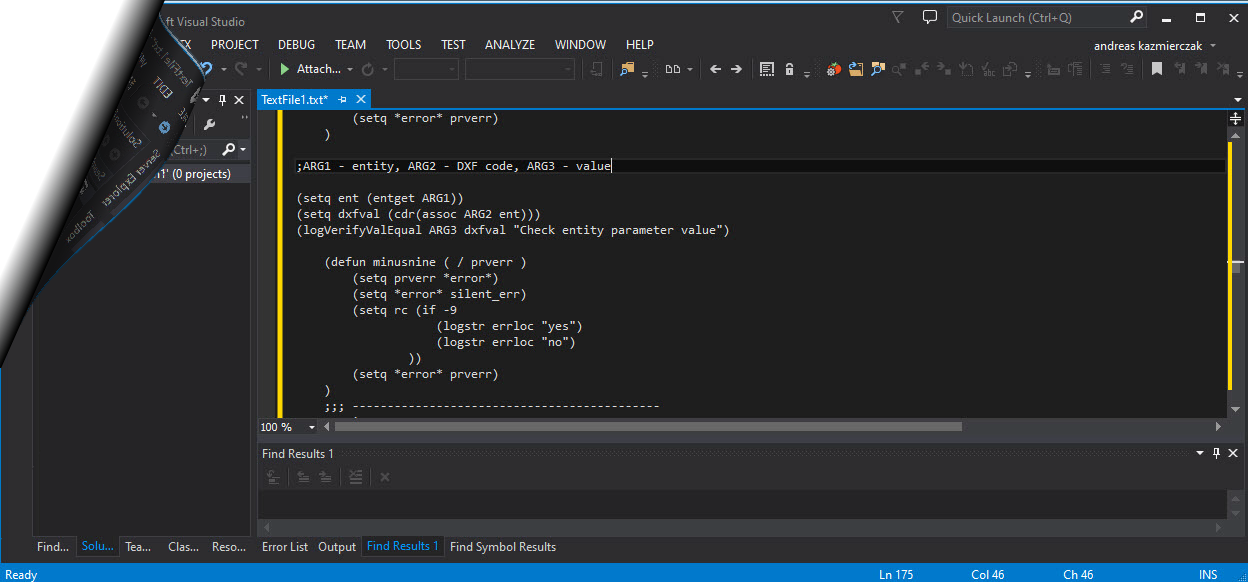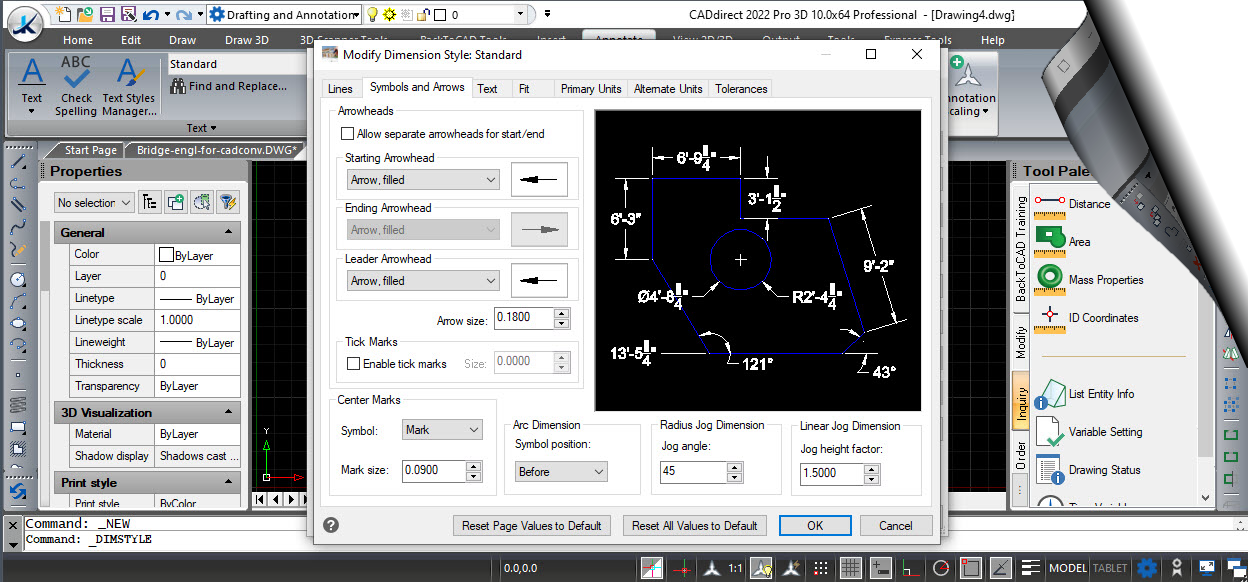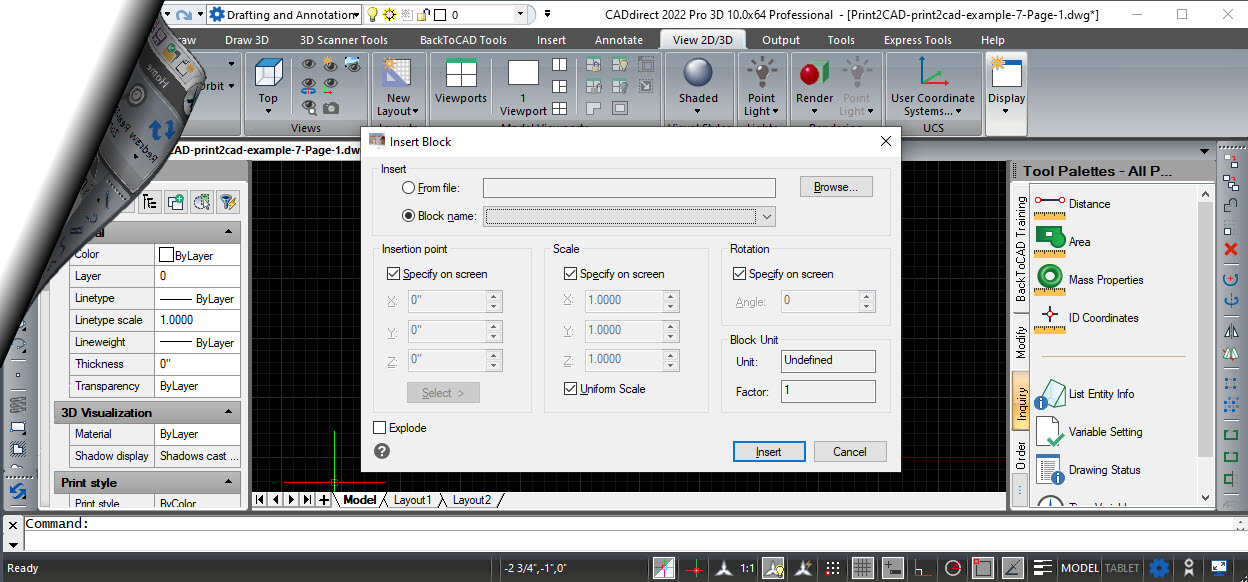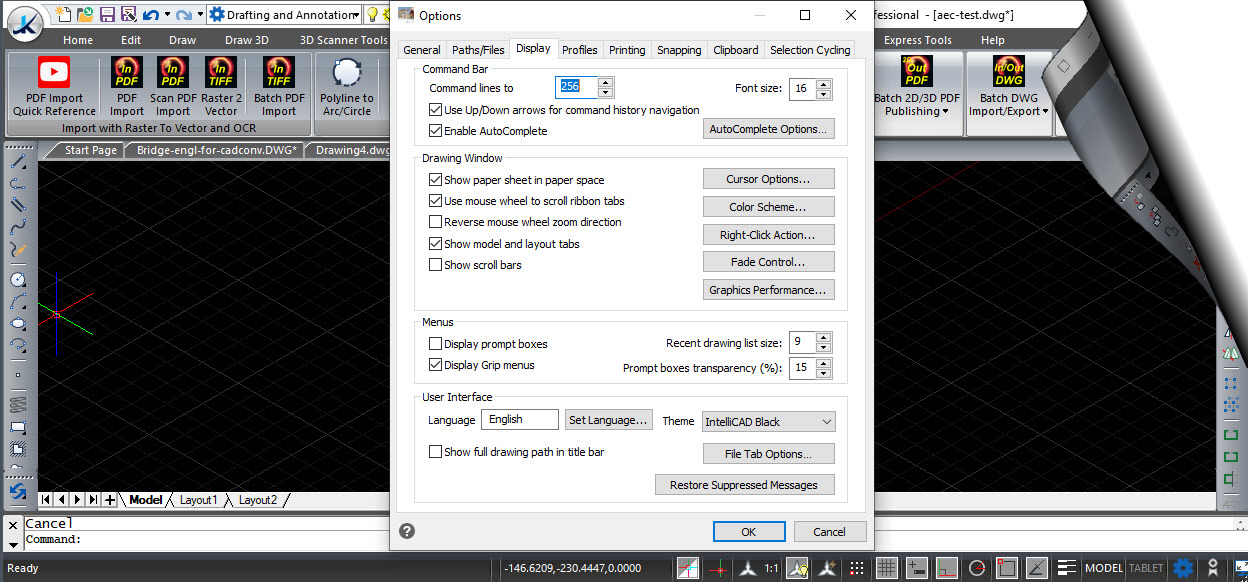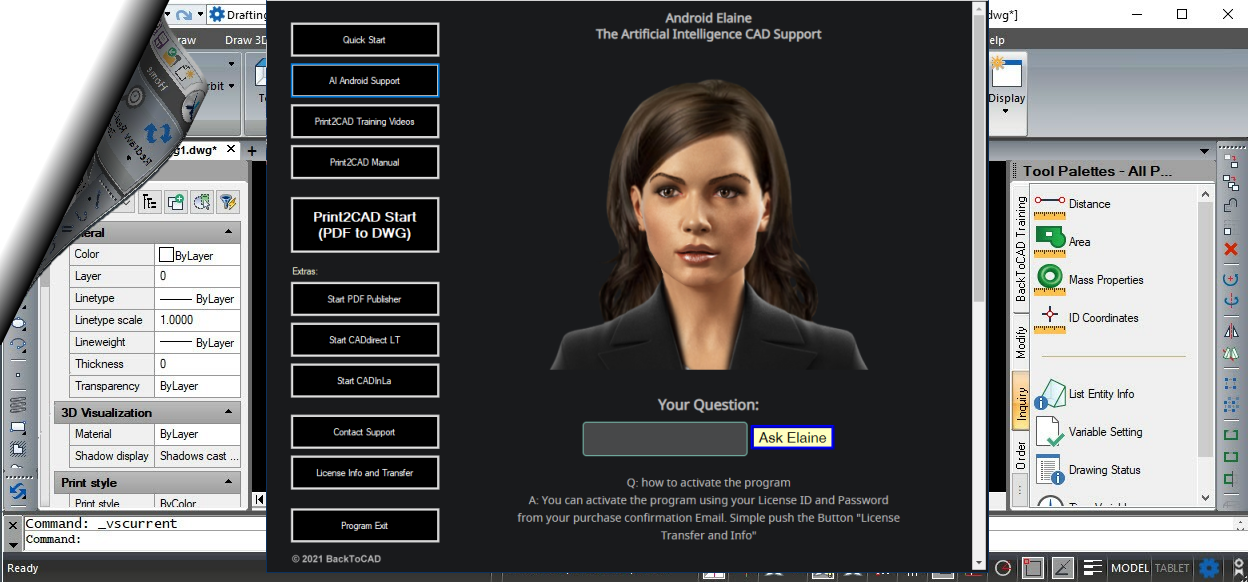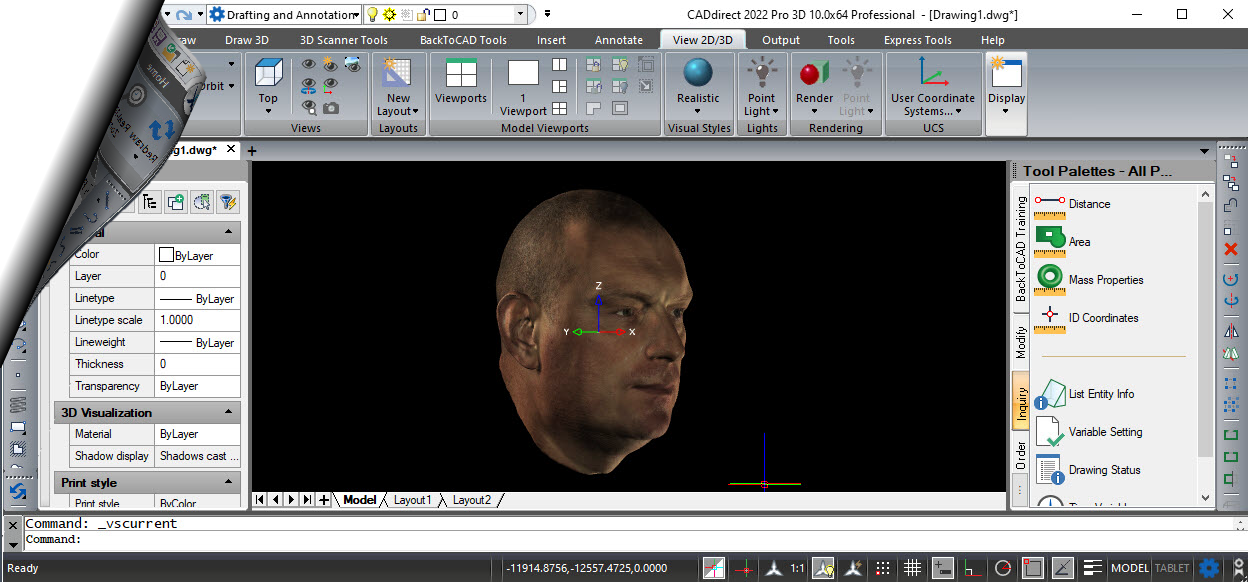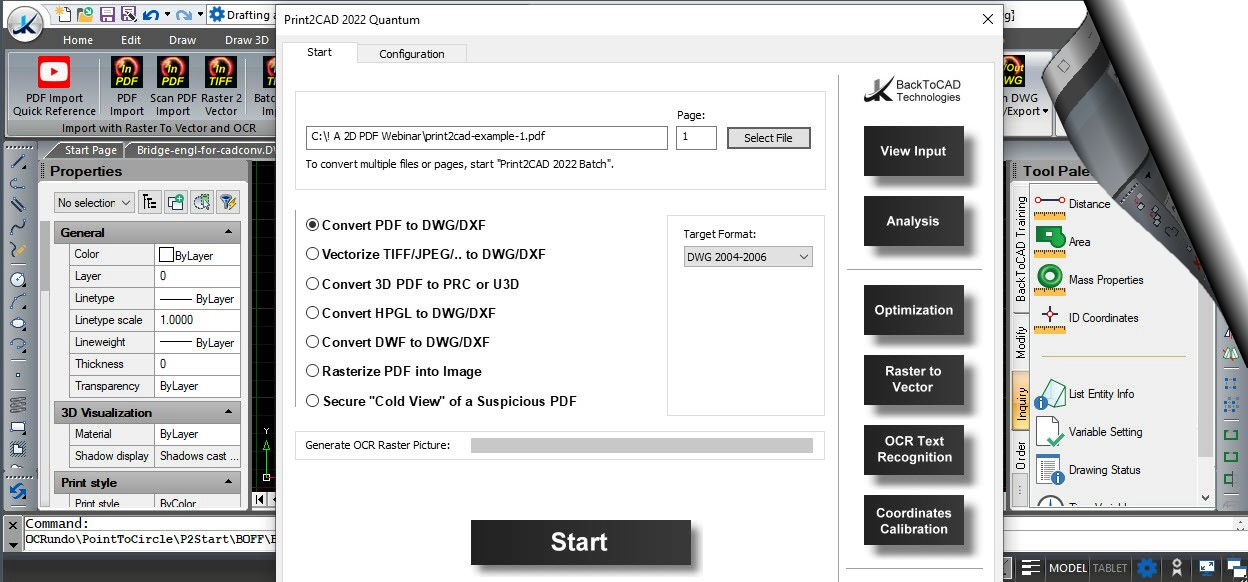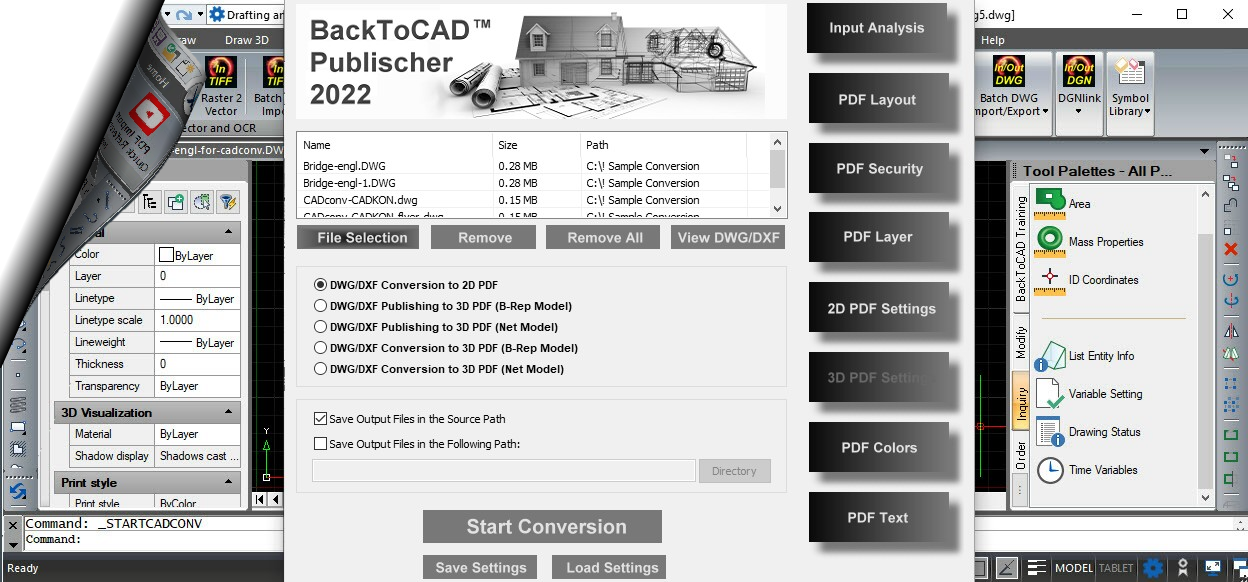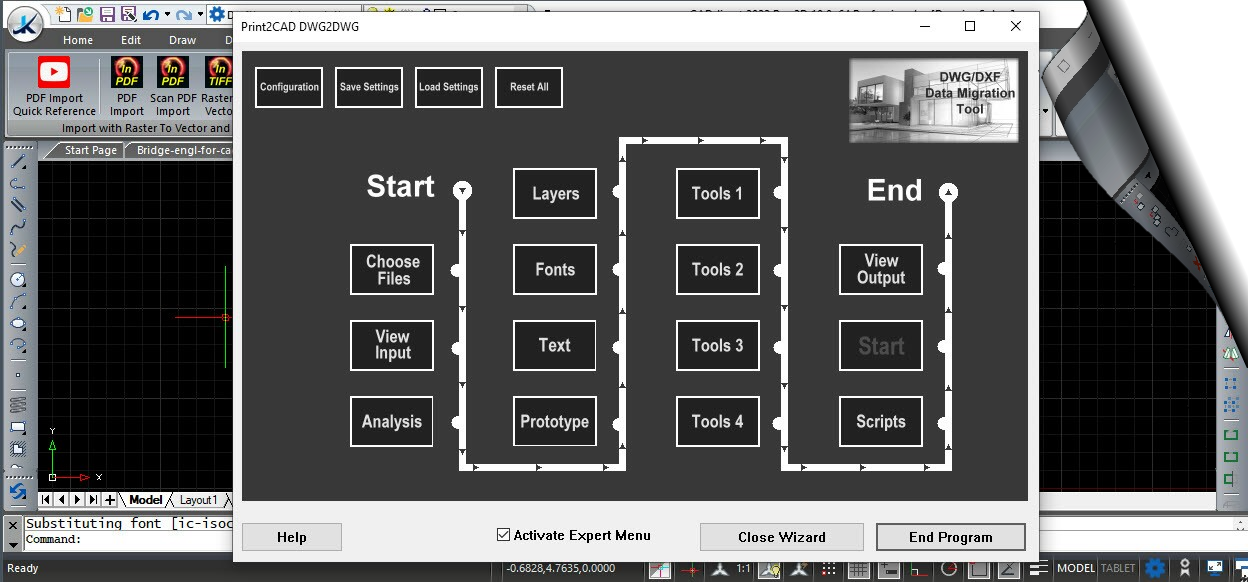CADirect™ 2026 Pro - CAD ze sztuczną inteligencją
Moc niemieckiej inżynierii oprogramowania AI, IntelliCAD 12.1 i technologii OpenAI
System CAD w pełni zgodny z AutoCAD® z .DWG jako natywnym formatem pliku, zawiera najlepszy konwerter plików PDF na CAD i wydawcę PDF Print2CAD AI 2026
Tworzenie i edycja obiektów architektonicznych AEC (kompatybilny z autodesk® ADT®) , IFC / BIM / Revit® Import/Underlay i konwersja do w pełni edytowalnego systemu .DWG
CAD w języku angielski, francuski, niemiecki, grecki, koreański, polski, portugalski i hiszpański
Profesjonalny system CAD 2D/3D dla plików .DWGW oparciu o nową wersję IntelliCAD 12.1a
CADirect 2026 AI zawiera standardowe funkcje spotykane w innych programach CAD oraz funkcje i możliwości, których nie znajdziesz nigdzie indziej. CADirect 2026 AI w pełni obsługuje starsze rysunki AutoCAD oraz odczytuje i zapisuje pliki .DWG w ich rodzimym formacie bez utraty danych, od AutoCAD 2025 do wersji 11, w tym AutoCAD LT®.Wydajne modelowanie architektoniczne 3D AEC (Pro Version)IFC/BIM/Revit® Import/Eksport
CADdirect 2026 AI w pełni obsługuje trójwymiarowe modele architektoniczne ADT, takie jak ściany, okna, drzwi, schody itp. CADdirect 2026 AI wspiera tworzenie, edycję, renderowanie, przeglądanie Modeli AEC. Automatyczne tworzenie asocjatywnych cięć architektonicznych przez konstrukcję. Widoki przekrojów AEC, Elewacje AEC. Import i eksport plików IFC, BIM, Revit®.Zaawansowane modelowanie bryłowe 3D jako ACIS (wersja Pro BIM)W oparciu o Dassault Systems®
CADdirect 2026 AI w pełni obsługuje trójwymiarowe bryły ACIS, wireframe i powierzchnie. CADdirect 2026 AI wspiera tworzenie, edycję (unifikacja itp.), renderowanie, przeglądanie cech brył 3D. Możesz importować i eksportować ACIS jako pliki SAT, STEP lub IGES. Można stosować bezpośrednie operacje modelowania na wszystkich bryłach ACIS, niezależnie od tego, czy tworzysz je w CADdirect, czy importujesz z innych aplikacji do modelowania.Najlepsza pełna zgodność z ustawieniami AutoCAD®
CADdirect 2026 AI zapewnia niezrównaną zgodność z programem AutoCAD, wykorzystując większość tych samych formatów plików, w tym dla rysunków (pliki .dwg), poleceń, typów linii, wzorów kreskowania i stylów tekstu. Można również korzystać z plików menu AutoCADa i uruchamiać programy Autodesk LISP.Funkcja AI:
Wygeneruj biznesowy e-mailFunkcja AI:
Wygeneruj programLISP
Funkcja AI:
Wygenerujskrypt Excela
Funkcja AI:
Wyjaśnij projektKrok po kroku
Funkcja AI:
BadaniaPolecenia CAD
Funkcja AI:
BadaniaWytyczne prawne
Pliki DWT
Pełna obsługa plików szablonów AutoCAD® DWT
Komendy
Komendy są w pełni kompatybilne z AutoCAD®
Menu
Menu są w pełni kompatybilne z AutoCAD® (.CUI, .CUIX)
Skrypt/LISP
Skrypt i LISP są w pełni kompatybilne z AutoCAD® (.SCR, .LSP)
Linetypy
Linetypy są w pełni kompatybilne z AutoCAD® (.LIN)
Włazy
Style kreskowania są w pełni kompatybilne z AutoCAD® (.PAT)
Style wykresów
Style działek kreskowych są w pełni kompatybilne z AutoCAD® (.STP, .STB)
Czcionki SHX
Pełne wsparcie dla czcionek SHX, ponad 2000 znaków Unicode
Przenieś ustawienia z AutoCAD® do CADdirect w ciągu kilku minut:Importuj swoje dostosowania AutoCAD - CADdirect jest gotowy do importu następujących plików lub ustawień:
- Interfejsy użytkownika klienta (pliki .cui, .cuix)
- Menu klienta (pliki .mnu, .mns, .ica)
- Palety opłat drogowych (pliki .xtp)
- Szablony (pliki .dwt)
- Programy LISP (pliki .lsp)
- Pliki plotera (pliki .plt)
- Pliki czcionek (pliki .shx)
- Style wymiarowania
- Ustawienia układu
- Rodzaje linii
- Style kreskowania
- Współrzędne użytkownika
- Style multilinii
- Widoki
- Style tekstu
- Bloki
- Odnośniki zewnętrzne
- Definicje warstw
Podpis cyfrowy dla elementów DWG
Patent Back2CAD AI Technologies: Sztuczna Inteligencja Ochrona własności intelektualnej dla plików DWG
CADdirect 2026 AI oferuje możliwość dołączenia opatentowanego podpisu cyfrowego do elementów DWG. Podpis jest częścią geometrii i utrzymuje się w rysunku DWG kopiując i wklejając oraz zapisując w innym formacie (na przykład DGN lub IGES). Możesz sprawdzić, czy podpis został złożony przy użyciu metod sztucznej inteligencji.
Rozszerzone czcionki UNICODE SHX
CADdirect 2026 AI oferuje rozszerzone czcionki Unicode z ponad 2000 ważnych symboli Unicode wewnątrz czcionki ISOCP.SHX. Możesz użyć jak w AutoCAD łańcucha \U+NNN do umieszczenia Unicode w swoim tekście.Obsługa LISP i skryptów
Można uruchomić procedury LISP opracowane w AutoCAD® i innych aplikacjach CAD oraz opracować własne procedury LISP. Rutyny Lisp są najprostszym sposobem automatyzacji procesów manipulacji warstwami masowymi, zmiany właściwości encji, standaryzacji wykreślania itp. W CADdirect 2026 można uruchomić istniejące aplikacje Autodesk® LISP z niewielkimi lub żadnymi modyfikacjami. CADdirect 2026 używa polecenia Appload, dzięki czemu można łatwo załadować programy LISP.Wymiarowanie i pomiary
Można utworzyć pięć podstawowych typów wymiarów: liniowy, kątowy, promieniowy, średnicowy i rzędnych. Można tworzyć wymiary dla istniejących elementów, wybierając je, lub można tworzyć wymiary, wybierając punkty w obrębie rysunku. Na przykład wymiar liniowy można utworzyć przez wybranie elementu, który ma być zwymiarowany lub przez określenie pierwszego i drugiego początku linii przedłużenia.Obsługa bloków dynamicznych w programie AutoCAD®.
You can use the Dynamic Blocks created in AutoCAD® directly inside of CADdirect. You can control the visibility, flip, stretch, and rotate just as you would in AutoCAD®. CADdirect 2026 AI includes a dynamic block symbol library with architectural, electric symbols.Optymalizacja graficzna
CADdirect 2026 AI jest w pełni zoptymalizowany pod kątem kart graficznych OpenGL i OpenGL ES znajdujących się w każdym komputerze. Nie potrzebujesz drogich rozszerzeń GPU lub kart graficznych CAD. CADdirect doskonale współpracuje ze standardowymi kartami graficznymi i wykorzystuje nowoczesny standard OpenGL do prezentacji rysunku na ekranie oraz do pobierania danych wejściowych i wyjściowych z kliknięć myszką. CADdirect wspiera wielowątkowe, wieloprocesorowe operacje, aby przyspieszyć wydajność ładowania plików, generowania rysunków i renderowania.Wsparcie sztucznej inteligencjiSupport Android and AI Import/Export
CADdirect 2026 AI jest przyspieszony dzięki metodom sztucznej inteligencji podczas importu/eksportu PDF, procedury Raster To Vector i Relayering. Artificial Intelligence PDF Export drukuje układy konstrukcyjne w pełni automatycznie w skali i przy użyciu automatycznego właściwego formatu papieru. Artificial Intelligence Support Android "Elaine" czeka 24/7 na pytania użytkowników dotyczące wsparcia technicznego.CADdirect Import / Export Formats
| # | Format | Import | Export | Descrition |
|---|---|---|---|---|
| 1 | DWG | (native) | (native) | AutoCAD® Drawing File (Version 12, 14, 2000-2025) |
| 2 | DXF | AutoCAD® Data Exchange Format (Version 12, 14, 2000-2025) | ||
| 3 | DGN | MicroStation Drawing File | ||
| 4 | (incl. Raster2Vector) | PDF Raster Images Vectorization and OCR | ||
| 5 | 3D PDF | PDF 3D Publishing with Layouts | ||
| 6 | SAT | ACIS 3D Data | ||
| 7 | STEP/IGES | (Pro Version) | (Pro Version) | 3D Boundary Representation Data |
| 8 | STL | StereoLitography for 3D Printers | ||
| 9 | OBJ | 3D Scanner Data | ||
| 10 | DWF | Autodesk Portable Data | ||
| 11 | COLLADA | 3D Data Representation | ||
| 12 | SCG/WMF/EMF | Scalable Vector Data | ||
| 13 | JPEG/TIFF/BMP | (Raster2Vector optional) | Raster Picture Format | |
| 14 | PRC | 3D PDF Input as Product Representation Compact | ||
| 15 | IFC | (Pro Version) | Industry Foundation Class BIM Import/Export | |
| 16 | BIM | (Pro Version) | Support for Revit® .RVT/.RVA files, BIM overlays | |
| 17 | PCG/RCP | (Pro Version) | Point clud .pcg, .rcp, .rcs | |
| 18 | CSV/TXT | Comma Formatted Coordiantes |
Wizualizacja i import chmur punktów i plików skanowania (.obj, .stl, .pcg)
Z Print2CAD 2026 AI można importować standardowe pliki skanowania 3D STL i OBJ i zapisać je jako 3D DWG do importu CAD. Print2CAD oferuje rozszerzone narzędzia do edycji skanów 3D (przesuwanie, rozciąganie, usuwanie punktów skanowania). Skany 3D mogą być w odpowiednim czasie realistycznie renderowane i przeglądane w czasie przy użyciu funkcji orbitalnych. Skany 3D mogą być eksportowane jako DWG i DGN.Doskonały import PDF z Print2CAD 2026 AI
CADdirect zawiera konwerter Print2CAD 2026 AI. CADdirect 2026 AI konwertuje wszystkie wektory PDF, obrazy rastrowe PDF (wektoryzacja), natywny i nie natywny tekst PDF (OCR). CADdirect 2026 AI rozpoznaje koła, łuki, kąty proste, prostokąty, ramki, krzyże, małe symbole. CADdirect 2026 AI konwertuje lub rozpoznaje warstwy, linetypy i wagi linii. CADdirect 2026 AI czyści wierzchołki polilinii i zmniejsza liczbę współrzędnych podczas konwersji. Konwersja wsadowa setek plików w jednym przebiegu. Możesz zwiększyć dokładność współrzędnych za pomocą punktów kalibracyjnych.Eksport i publikacja PDF 3D/2D
Wsadowa konwersja DWG/DXF w PDF przy użyciu tabeli kolorów / wag linii lub plików CTB. Publikacja DWG/DXF jako interaktywne pliki PDF. Publikacja 3D DWG z atrakcyjnymi szablonami PDF. Konwersja PDF do obrazów rastrowych. Zimny podgląd podejrzanych plików PDF. Zintegrowana przeglądarka PDF z separacją i pomiarem elementów. Zintegrowany postprocesor DWG/DXF do sprawdzania struktury pliku, zmiany warstw i kolorów.Migracja DWG za pomocą Relayering
Importuj stare rysunki AutoCAD® lub innych systemów CAD i konwertuj je do swojej aktualnej konwencji warstw i kolorów.
CADdiredt Migration Toll oferuje wszelkiego rodzaju środki zaradcze podczas wymiany lub migracji danych CAD - środki zaradcze dla nieprawidłowych wymiarów, poprawia zbyt długie teksty, przypisuje prawidłowe czcionki i prawidłowe znaki specjalne, likwiduje nieprawidłowe poziomy.
-
CADirect
2026 AI
Permanent License - $379.00
- CAD System for .DWG
- Incl. Print2CAD AI Phenomenon
- 3D ACIS Solid Light
- Windows 7*,8,10-11 64 bit
- Permanent License
- No Subscription
- Buy Now
-
CADirect
2026 AI Upgrade
Permanent License - $179.00
- CAD System for .DWG
- Incl. Print2CAD AI Phenomenon
- 3D ACIS Solid Light
- Windows 7*,8,10-11 64 bit
- Permanent License
- No Subscription
- Buy Now
-
CADirect
2026 AI Pro
Permanent License - $499.00
- CAD System for .DWG
- Incl. Print2CAD AI Phenomenon
- 3D ACIS Solid Full
- Windows 7*,8,10-11 64 bit
- Permanent License
- No Subscription
- Buy Now
-
CADirect
2026 AI Pro Upgrade
Permanent License - $259.00
- CAD System for .DWG
- Incl. Print2CAD AI Phenomenon
- 3D ACIS Solid Full
- Windows 7*,8,10-11 64 bit
- Permanent License
- No Subscription
- Buy Now